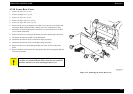EPSON EPL-6200/EPL-6200L Revision A
Disassembly and Assembly Removal and Installation of Circuit Boards 151
4.4.5 Power Supply Unit (PU1)
1.
Remove the Left Cover. (p.138)
2.
Remove the Right Cover. (p.139)
3.
Remove the Top Cover. (p.142)
4.
Remove the Paper Exit Cover. (p.143)
5.
Remove the Upper Rear Cover. (p.143)
6.
Remove the Fuser Unit. (p.152)
7.
Remove the Lower Rear Cover. (p.144)
8. Remove the four screws, and remove the Power Supply Unit (PU1) from the Lower
Rear Cover.
(See Figure 4-31)
4.4.6 High Voltage Unit (HV1)
1.
Remove the Left Cover. (p.138)
2.
Remove the Right Cover. (p.139)
3.
Remove the Top Cover. (p.142)
4.
Remove the Paper Exit Cover. (p.143)
5.
Remove the Upper Rear Cover. (p.143)
6.
Remove the Fuser Unit. (p.152)
7.
Remove the Lower Rear Cover. (p.144)
8. Remove the one screw, and remove the High Voltage Unit (HV1) from the Lower Rear
Cover.
(See Figure 4-32)
Figure 4-31. Power Supply Unit Removal
Figure 4-32. High Voltage Unit Removal