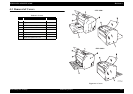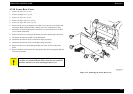EPSON EPL-6200/EPL-6200L Revision A
Disassembly and Assembly Removal of Covers 140
4.3.3 MP Cassette (MP Tray)
<EPL-6200>
1. While holding down the printer body with your hand, lift and remove the paper feed
tray.
(See Figure 4-11)
<EPL-6200L>
1. Close the MP Tray.
2. Remove the MP Tray while pushing one side outward.
(See Figure 4-12)
Figure 4-11. Removing the MP Cassette
Figure 4-12. Removing the MP Tray
C H E C K
P O I N T
You can remove the MP Tray easily if you remove the Right and
Left Covers beforehand.
Boss x2