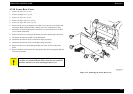EPSON EPL-6200/EPL-6200L Revision A
Disassembly and Assembly Removal and Installation of Circuit Boards 150
4.4.4 Control Panel
<EPL-6200>
1.
Remove the Right Cover. (p.139)
2. Remove the three screws, and remove the protection sheet metal and the Control Panel.
(See Figure 4-29)
<EPL-6200L>
1.
Remove the Right Cover. (p.139)
2. Remove the two screws, and remove the Control Panel Assy.
(See Figure 4-30)
3. Remove the one screw, and remove the Control Panel.
Figure 4-29. Control Panel Removal (EPL-6200)
Figure 4-30. Control Panel Removal (EPL-6200L)