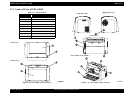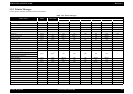EPSON EPL-6200/EPL-6200L Revision A
Product Description Control Panel (EPL-6200) 45
Note “*1”: This pattern and the pattern of the engine error (service call) are alternately
displayed depending on the error details.
“*2”: This pattern and the pattern of the service call error are alternately displayed
depending on the error details.
“*3”: Must not be disclosed to users.
“*4”: XXXX means the appropriate one of the following four locations. If paper is
jammed at two or more locations, one of them is displayed in the following order of
priority.
Output, Printer, Feeder, Duplex
“*5”: Only one of these four cover open errors is indicated in the following order of
priority, even if two or more errors have occurred at the same time. (Only one is
displayed on the 20-digit LCD.) (Displayed characters TBD)
Front Cover Open, Output Cover Open, DuplexUpperCoverOpen,
DuplexLowerCoverOpen
NOTE:
In the table above, the items of Printer Status are listed in the order of
priority. (Upper items have higher priority)
•
When an error and a warning occur simultaneously, a warning message does
not appear.
•
When a warning occurs during occurrence of another warning, all the
corresponding LEDs flash.
•
The “-” mark shows that the indication of the LED is independent of the
relevant printer status. This LED can flash or light up if a printer status of a
lower priority occurs.
Can't Print Warning 2072 (Off) Blink 1 - - - -
Collate disabled Warning 2013 (Off) Blink 1 ----
Check Paper Size Warning 2004 (Off) - - Blink 1 - -
Image Optimum Warning 2002 (Off) Blink 1 ----
Check Paper Type Warning 2008 (Off) - - Blink 1 - -
Need Memory Warning 2003 (Off) Blink 1 ----
Form Feed *
3
Status 1008 (Off) - - - - Blink 1
(Printing Status Sheet by panel operation)*
3
Status 1010 (Off) ----Blink 1
Warming Up Status 1006 (Off) - - - Blink 1 -
Offline Status 1001 Blink 3 - - - Off -
Cancel Print Job (by host) Status 1003 Blink 1 - - - Blink 1 -
Toner Low Warning 2571 (Off) - Blink 1 - - -
NonGenuine Toner Warning 2571 (Off) - Blink 3 - - -
(Processing Job)*
3
Status 1002 ------
Sleep Status 1007 (Off) - - - Blink 3 -
Ready Status 1000 (Off) - - - On -
(Printing)*
3
Status 1009 (Off) - - - - -
(Communicate with non-active I/F)*
3
Status 1012 ------
Table 1-48. Printer Messages (continued)
Printer Status Status EJL Status
LED Indications
Error LED Memory LED Toner LED Paper LED Ready LED Data LED
C H E C K
P O I N T
Refer to 3.1.6 Printer Messages (EPL-6200) (p.102) for details of
service call errors.