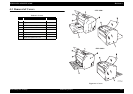EPSON EPL-6200/EPL-6200L Revision A
Disassembly and Assembly Overview 130
4.1 Overview
This section describes procedures for disassembling the main components of the
product. Unless otherwise specified, disassembly units or components can be
reassembled by reversing the disassembly procedure. Things, if not strictly observed,
that could result in injury or loss of life are described under the heading “Warning”.
Precautions for any disassembly or assembly procedures are described under the
heading “CAUTION”. Chips for disassembling procedures are described under the
heading “CHECK POINT”.
If the assembling procedure is different from the reversed procedure of the
disassembling, the procedure is described under the heading “REASSEMBLY”.
Any adjustments required after disassembling the units are described under the heading
“ADJUSTMENT REQUIRED”. When you have to remove any units or parts that are
not described in this chapter, refer to the exploded diagrams in the appendix.
Read precautions described in the next section before starting.
4.1.1 Precautions
See the precautions given under the heading “WARNING” and “CAUTION” in the
following column when disassembling or assembling the product.
W A R N I N G
Disconnect the power cable before disassembling or assembling
the printer. If you need to work on the printer with power
applied, strictly follow the instructions in this manual.
Always wear gloves for disassembly and reassembly to avoid
injury from sharp metal edges.
To protect sensitive microprocessors and circuitry, use static
discharge equipment, such as anti-static wrist straps, when
accessing internal components.
This printer incorporates a Class 3b laser diode, which emits an
invisible laser beam. To avoid careless exposure to a laser
beam, be sure to follow the instructions given in this manual
when you do work with the printer.
The FUSER ASSY and other high-temperature parts remain at
hazardous temperature for a certain period of time even after
stop of operation and turning off of the power. To prevent
suffering a burn, be sure to wait after power turning off until
the temperature of the parts cool down to a safe level, and then
start working on the printer.
To avoid dust explosion or ignition, never bring any
consumables close to flame or throw them into fire.
When developer or oil stuck to your skin or clothes, wipe it off
with a dry cloth carefully and wash it away with water
completely.
Take great care not to put developer or toner contained in the
consumables into your mouth or eye or not to inhale it. Take
due care that no one around you put developer or toner into the
mouth or eye or inhale it. (Spread a sheet of paper inside and
around the printer to prevent soiling.)