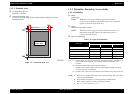EPSON EPL-6200/EPL-6200L Revision A
Product Description Basic Specifications 23
Envelope Orientation
Note “*1”: JIS envelope
NOTE 1:
Only envelopes without adhesive or adhesive tapes can be used.
2:
Set the envelope with its side to be printed facing up.
3:
JIS envelopes must be set in the directions as shown above depending on
their flap positions.
Paper Feed Sizes and Paper Thickness
Output Paper Capacity
Note “*1”: In Environment A “Ambient Conditions (p.64)”. With standard paper immediately
after unpacked
“*2”: Refer to “1.2.3 Paper Specification (p.26)”.
↑
Feeding
Direction
Envelope
Types
Chokei #3
*1
,
Chokei #4
*1
,
Kakugata #3
*1
Yokei #0
*1
, Yokei #4
*1
,
Yokei #6
*1
, Monarch,
Com-10, DL, C6
C5, ISO-B5
Table 1-15. Paper Feed Sizes and Paper Thickness (Unit: mm, g/m
2
)
Model Paper Source Paper width Paper length Paper thickness
EPL-6200
Printer body and
Paper tray
76.00 ~ 216.00 127.00 ~ 356.00 60 ~ 163
Manual feed tray 76.00 ~ 216.00 148.00 ~ 356.00 60 ~ 163
Lower cassette unit
(option)
A4 only 60 ~ 90
Duplex Unit
(option)
A4, LT, B5 60 ~ 90
EPL-6200L Main unit 76.00 ~ 216.00 127.00 ~ 356.00 60 ~ 163
Table 1-16. Output Paper Capacity:
Standard
Output paper capacity *
1
100 sheets
Paper sizes All sizes which can be fed through the printer body
(Regular or custom sizes)
Paper types *
2
Standard paper, plain paper, special applications