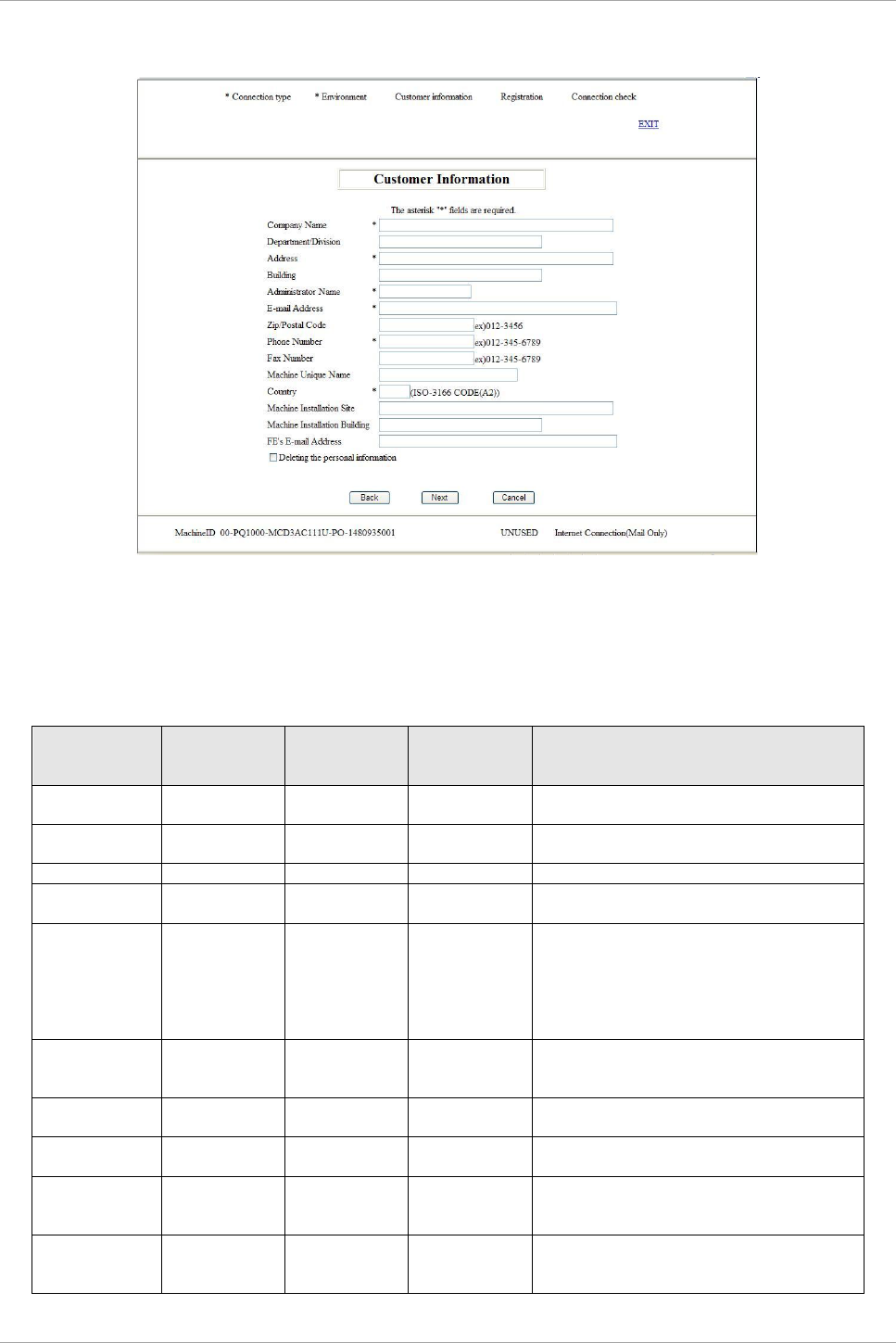
CHAPTER 3 REMCS Service Start Procedure
3.2 REMCS Center Registration
15
C122-E180-01EN
FIGURE 3.8 [Customer Information] window
You can use the following characters and symbols for input.
- E-mail addresses must include, but cannot begin or end with, an @ mark. Also, the character that follows
the @ mark must not be a dot (.).
- E-mail addresses must not use the following symbols: ( ) < > ; : [ ] \.
The input items and values for the customer information are as follows.
TABLE 3.4 Input items for the [Customer Information] window
Input item
Maximum
number of
characters
Input
Personal
information
(*1)
Description
Company
Name
30
Required
N/A
Enter the company name.
Department/
Division
20
Optional
N/A
Enter your department/division name.
Address
30
Required
N/A
Enter the address.
Administrator
Name
20
Required
Applicable
Enter the server administrator name.
Administrator
Email Address
60
Required
Applicable
Enter the server administrator's e-mail
address in single-byte alphanumeric
characters and symbols.
E-mail notifications of completed
registration or error occurrences are sent
to this e-mail address.
Zip/Postal
Code
(*2)
Optional
N/A
Enter the zip/postal code for your
company address in single-byte numeric
characters and '-'.
Phone
Number
20
Required
Applicable
Enter the phone number in single-byte
numeric characters/symbols and '-'.
FAX Number
20
Optional
Applicable
Enter the FAX number in single-byte
numeric characters/symbols and '-'.
Machine
Unique Name
32
Optional
N/A
Enter the unique name at your site in
single-byte alphanumeric characters and
symbols.
Country
2
Required
N/A
Enter the installation country in alphabetic
characters ("JP" for Japan; lower case
characters are converted to upper case


















