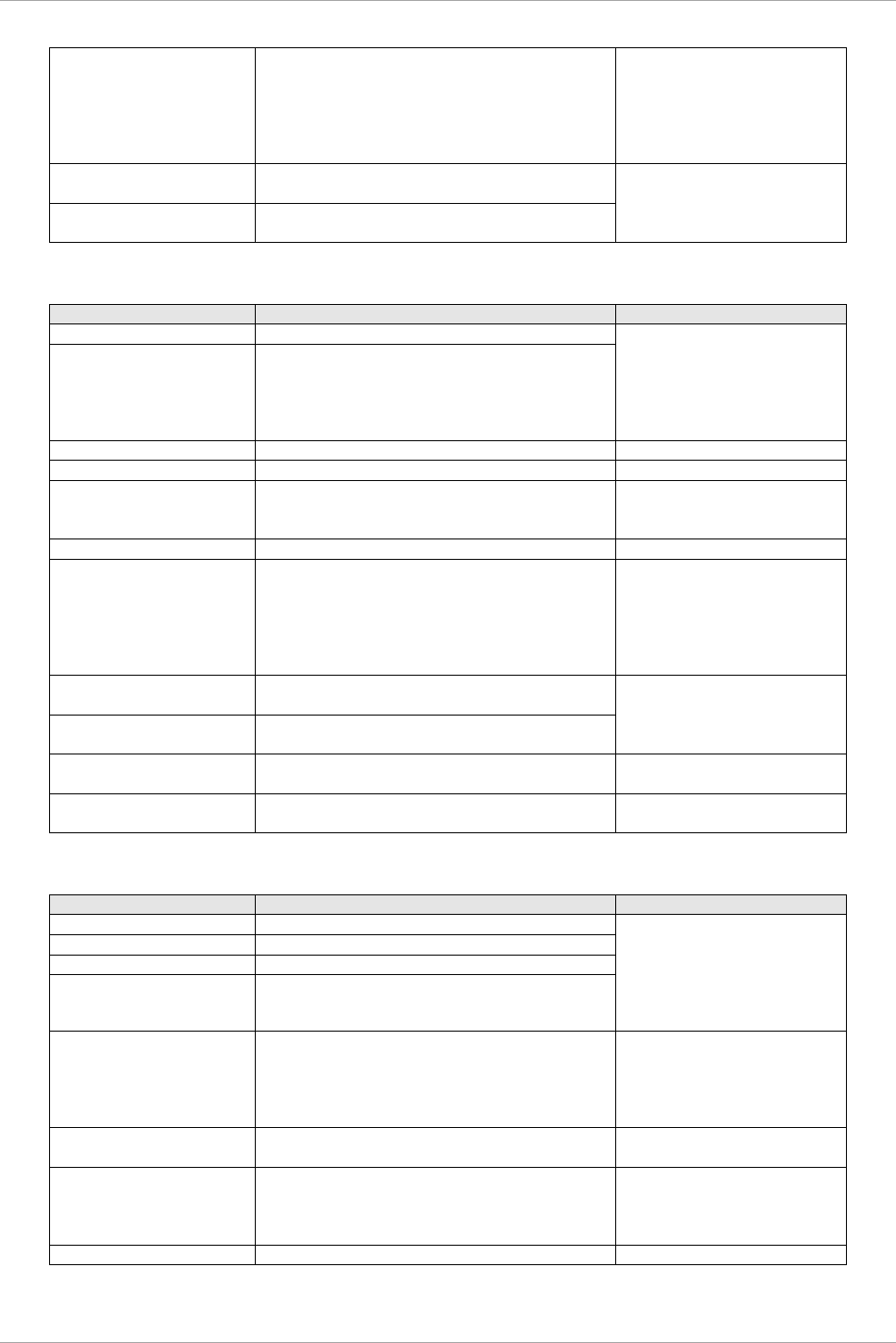
CHAPTER 6 REMCS Messages
6.1 Messages in REMCS Windows
59
C122-E180-01EN
RMG_0196 Failed to delete personal information.(xxx)
If the error still occurs when
you retry the operation, exit
and restart the REMCS
window and try again. If the
problem is not solved,
contact the support center.
RMG_0209
Deleting the personal information is
completed.
None.
RMG_0210
Personal information deletion frame display
has been completed.
TABLE 6.32 Messages in the [Replacement of certificates] window
Message code
Message
Action
RMG_0002
Failed to make frame screen data. (xxx)
If the error still occurs when
you
retry the operation, exit
and
restart the REMCS
window and try again. If the
problem is not solved,
contact the support center.
RMG_0004 Invalid CGI parameter specified.
RMG_0033
Invalid directory name specified.
Enter a valid directory.
RMG_0036
Required entry.
Enter data for the item.
RMG_0142 The file doesn't exist in the selected directory.
Check the entered directory
name and file name, and
enter them correctly.
RMG_0211
The specified file cannot be upload.
Enter a valid file name.
RMG_0212 Failed to upload the certificates.(xxx)
If the error still occurs when
you retry the operation, exit
and restart the REMCS
window and try again. If the
problem is not solved,
contact the support center.
RMG_0213
Upload of the certificates has been
completed.
None.
RMG_0214
The frame display of the permutation of the
certificates completed.
RMG_0215
This certificate cannot be verified up to a CA
certificate.
Confirm that the specified
certificate is valid.
RMG_0224
This certificate is the same as the one used
now. The certificate need not be imported.
Confirm the file to be
imported.
TABLE 6.33 Messages in the [Confirmation of certificate] window
Message code
Message
Action
RMG_0001
Failed to get Machine status.(xxx)
If the error still occurs when
you retry the operation, exit
and restart the REMCS
window and try again. If the
problem is not solved,
contact the support center.
RMG_0002
Failed to make frame screen data. (xxx)
RMG_0004
Invalid CGI parameter specified.
RMG_0041 Failed to setting Machine status.(xxx)
RMG_0216
The certificates will be replaced. Once the
replacement of certificates proceeds, the
report to the REMCS center will not be done
until connected confirmation is completed.
Are you sure?
Click the [OK] or [Cancel]
button.
RMG_0217
The frame display of confirmation of the
certificate has been completed.
None.
RMG_0218
Failed to replace the certificate. Try to replace
the certificate again. (xxx)
Replace the certificate
again. If the problem is not
solved, contact the support
center.
RMG_0219
Replacing the certificate has been completed.
None.


















