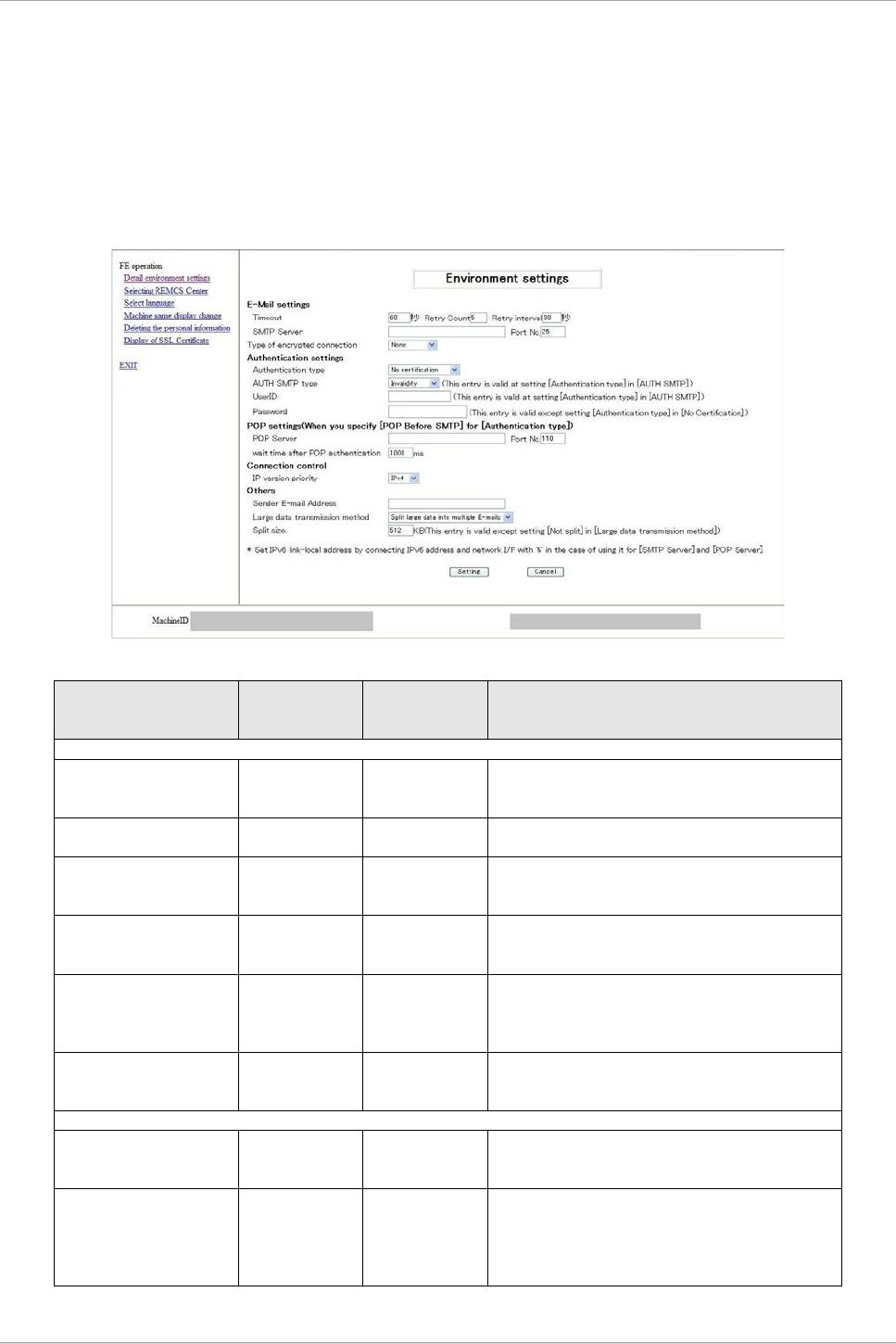
CHAPTER 5 CHAPTER 5 REMCS Service Detail Settings
5.2 Detail Environment Settings
40
C122-E180-01EN
5.2 Detail Environment Settings
This item is used to change the communication environment settings for Internet use.
The displayed window contents depend on the authentication type of the connection configuration as shown
in FIGURE 5.2 [Environment settings] window in case of internet connection (only mail) and FIGURE 5.3
[Environment settings] window in case of P-P connection.
Take adequate care when making the setting. Otherwise it may become impossible to send events to the
REMCS Center if an incorrect setting is made.
FIGURE 5.2 [Environment settings] window in case of internet connection (only mail)
TABLE 5.2 Items in the [Environment settings] window in case of internet connection (only mail)
Input item
Maximum
number of
digits
Input
Description
E-Mail settings
Timeout
4
Required
Enter the timeout trigger for E-Mail (seconds)
in single-byte numeric characters.
Range: 60 to 3600
Retry Count
2
Required
Enter the retry count for E-Mail in single-byte
numeric characters.
Retry interval
3
Required
Enter the retry interval for E-Mail in single-
byte numeric characters.
Range: 1 to 600
SMTP server
128
Required
Enter the name of SMTP server or IP
address in single-byte numeric character and
alphabets
PORT No.
5
Required
Enter the port number of the SMTP server in
single-byte numeric characters.
Initial value: 25 (Well Known Port is used.)
Range: 1 to 65535
Type of encrypted
connection
-
Required
Select type of encrypted connection of SMTP
over SSL from ‘None’ (default), ‘STARTTLS’
and ‘SSL/TLS’
Authentication settings
Authentication type
-
Required
Select authentication type from ‘None’,
‘AUTO’ (default), ‘POP before SMTP’, ‘AUTH
SMTP’.
AUTH SMTP type
(This entry is valid at
setting [Authentication
type] in [AUTH
SMTP])
-
Required
Select SMTP authentication from ‘Auto’
(default), ‘CRAM-MD5’, ‘PLAIN’, ‘LOGIN’.


















