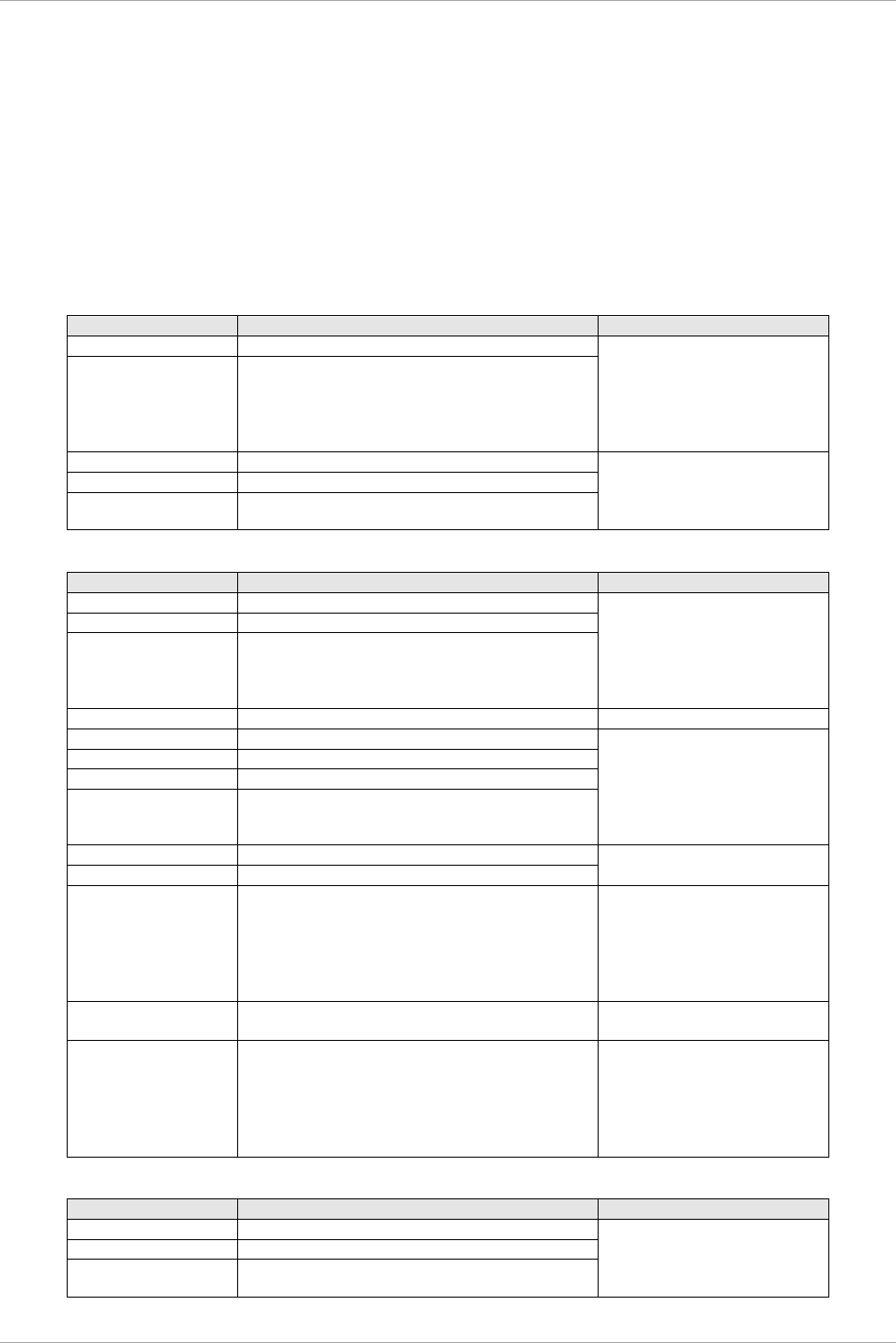
CHAPTER 6 REMCS Messages
6.1 Messages in REMCS Windows
47
C122-E180-01EN
REMCS Messages CHAPTER 6
This chapter describes the major error messages that are displayed in the windows.
6.1 Messages in REMCS Windows
This section describes the messages displayed in the REMCS windows.
In the messages, xxx represents a character string such as a returned value that should be replaced when
printed out.
TABLE 6.1 Messages common to all windows
Message code
Message
Action
RMG_0150
Failed to read setting file. (xxx)
If the error still occurs when
you retry the operation, exit
and restart the REMCS
window and try again. If the
problem is not solved,
contact the support center.
RMG_1121
This session was disconnected.(xxx)
RMG_1123
This session was disconnected.
If operations need to be
performed in the REMCS
window, restart the REMCS
window.
RMG_1125
Session timeout.
RMG_1135
This session was disconnected.
TABLE 6.2 Messages at GUI startup
Message code
Message
Action
RMG_0001
Failed to get Machine status. (xxx)
If the error still occurs when
you retry the operation, exit
and restart the REMCS
window and try again. If the
problem is not solved,
contact the support center.
RMG_0002
Failed to make frame screen data. (xxx)
RMG_0007
Failed to get Machine ID..(xxx)
RMG_0012
Change language to English.
None.
RMG_0018
Failed to get registration data..(xxx)
If the error still occurs when
you retry the operation, exit
and restart the REMCS
window and try again. If the
problem is not solved,
contact the support center.
RMG_0041
Failed to setting Machine status.(xxx)
RMG_0164
Failed to change language to Japanese.(xxx)
RMG_0165
Failed to change language to English.(xxx)
RMG_0166
Change language to Japanese completed.
Proceed with registration.
RMG_0167
Changing language to English completed.
RMG_0172
Failed to get Destination information. (xxx)
If the error still occurs when
you retry the operation, exit
and restart the REMCS
window and try again. If the
problem is not solved,
contact the support center.
RMG_0188
The setting file error was detected and
initialized it.
Perform registration.
RMG_0193
The REMCS frame is not displayed, because
the
REMCS module is not available.
If the error still occurs when
you retry the operation, exit
and restart the REMCS
window and try again. If the
problem is not solved,
contact the support center.
TABLE 6.3 Messages in the menu frame
Message code
Message
Action
RMG_0001
Failed to get Machine status. (xxx)
If the error still occurs when
you retry the operation, exit
and restart the REMCS
window and try again. If the
RMG_0002
Failed to make frame screen data. (xxx)
RMG_0004
Invalid CGI parameter specified.


















