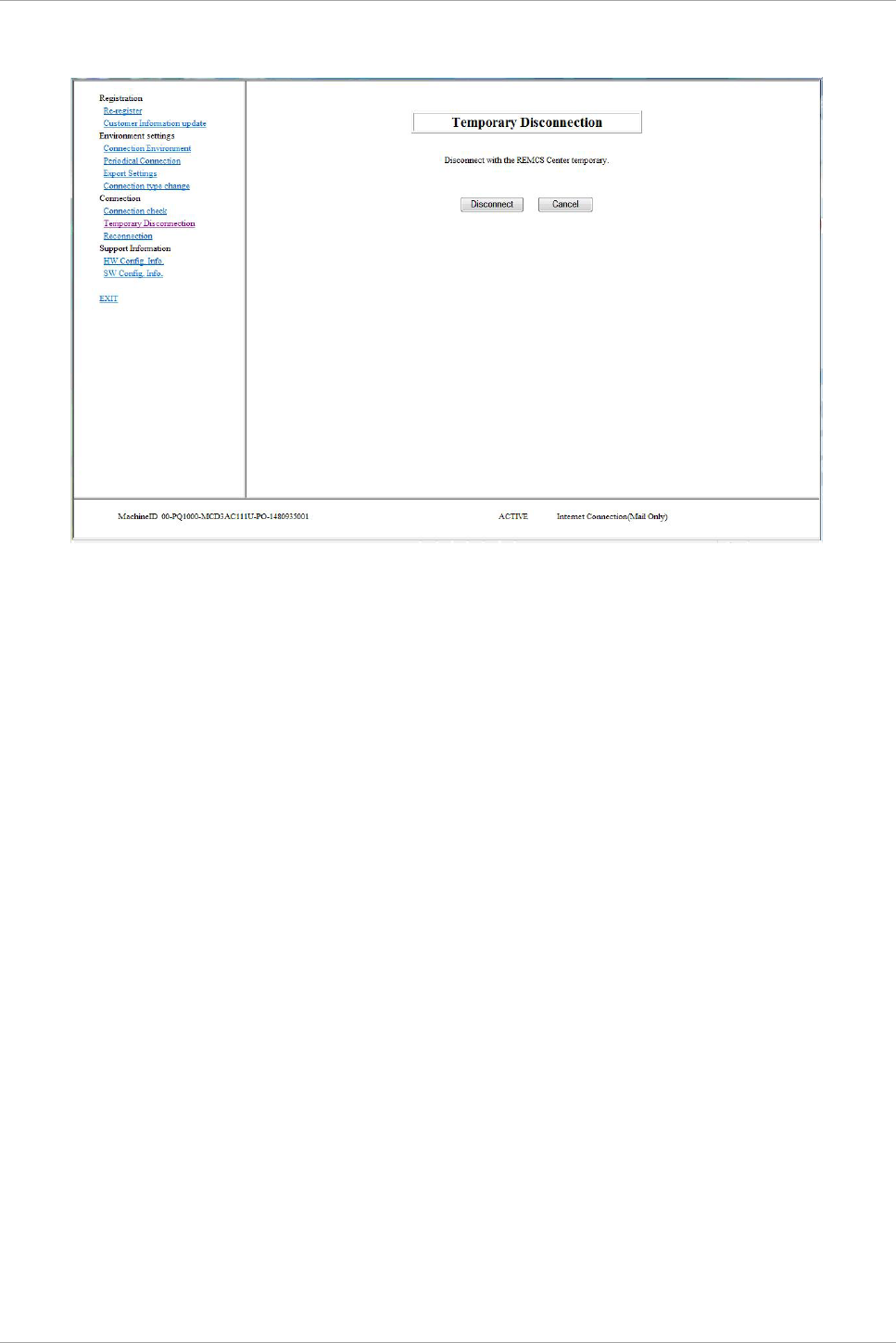
CHAPTER 4 REMCS Service Operations
4.2 REMCS Service Menu
36
C122-E180-01EN
FIGURE 4.16 [Temporary Disconnection] window
4.2.12 Reconnection
Use this menu item to re-establish the connection with the REMCS Center after a temporary disconnection.
If the server operating status has been shown as [DISCONNECT], it becomes [ACTIVE].
1.
If the status has been in [MAINTAIN/DISCONNECT], it becomes [MAINTAIN].
From the menu in the window shown in FIGURE 4.1 [REMCS initial] window, click [Reconnection] to
display the window shown in FIGURE 4.17 [Reconnection] window.
2. Click the [Reconnect] button. A confirmation dialog box appears.
Send the notification of reconnection to the REMCS Center.
After processing completes, a pop-up window appears with the results.
Then, the window shown in FIGURE 4.1 [REMCS initial] window appears.


















