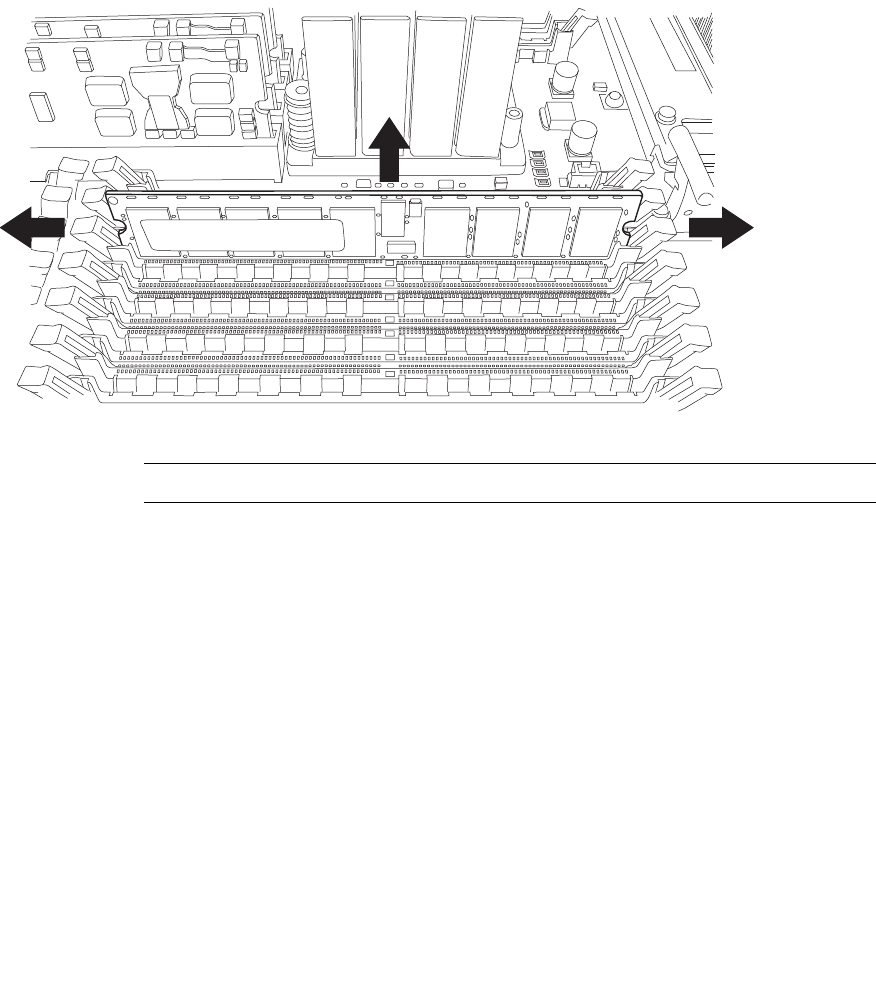
6-44 SPARC Enterprise M8000/M9000 Servers Service Manual • June 2010
6.5.3 DIMM Replacement
1. Open outward the tabs of the connector in which the DIMM to be replaced is
mounted, and pull the DIMM out vertically.
FIGURE 6-26 Removing the DIMM
Note – While grasping both ends of the DIMM, pull it out vertically.


















