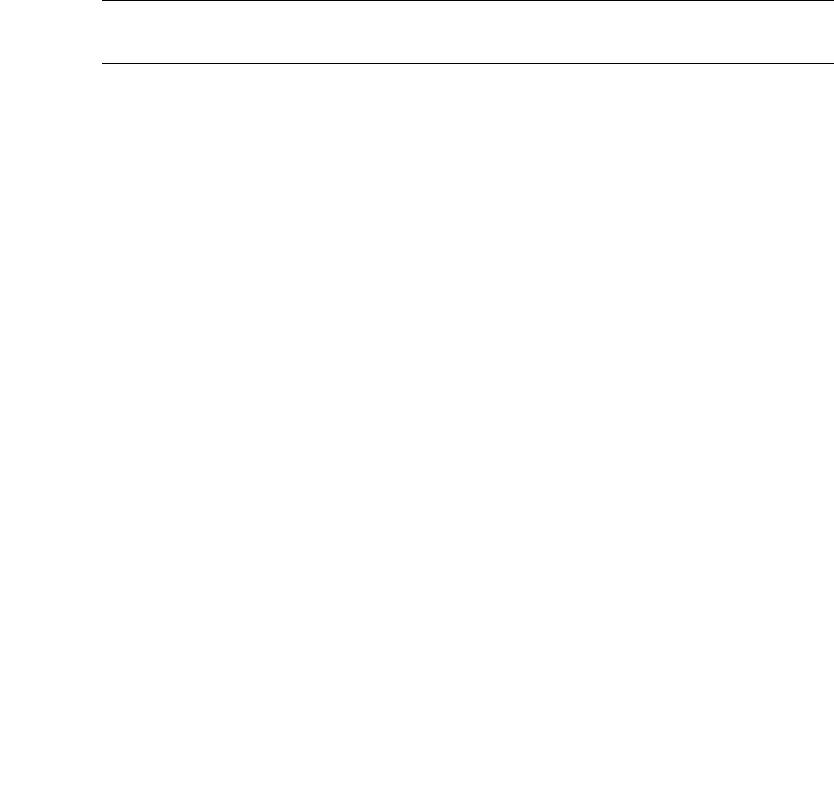
Chapter 22 Media Backplane Replacement 22-7
M9000 (See FIGURE 22-5):
a. Remove the tape drive unit. (See Chapter 15)
b. Remove the CD-RW/DVD-RW drive unit. (See Chapter 14)
c. Remove I/O units #0, #2, and #4 (IOU#0, IOU#2, and IOU#4) on the right side
of the CD-RW/DVD-RW drive unit. A filler panel may be mounted
depending on the option configuration. (See Chapter 7)
9. Remove the MEDBP to be replaced.
a. Using a Phillips screwdriver, loosen the two thumb screws securing the
MEDBP.
b. Slide the MEDBP to the right.
c. Disconnect the two cables connected to the rear of the MEDBP.
Note – Be sure to press both lock release buttons inward and pull the connector
when removing the SAS cable (lock release buttons of the connector are yellow).
d. Along the guide, and remove MEDBP carefully


















