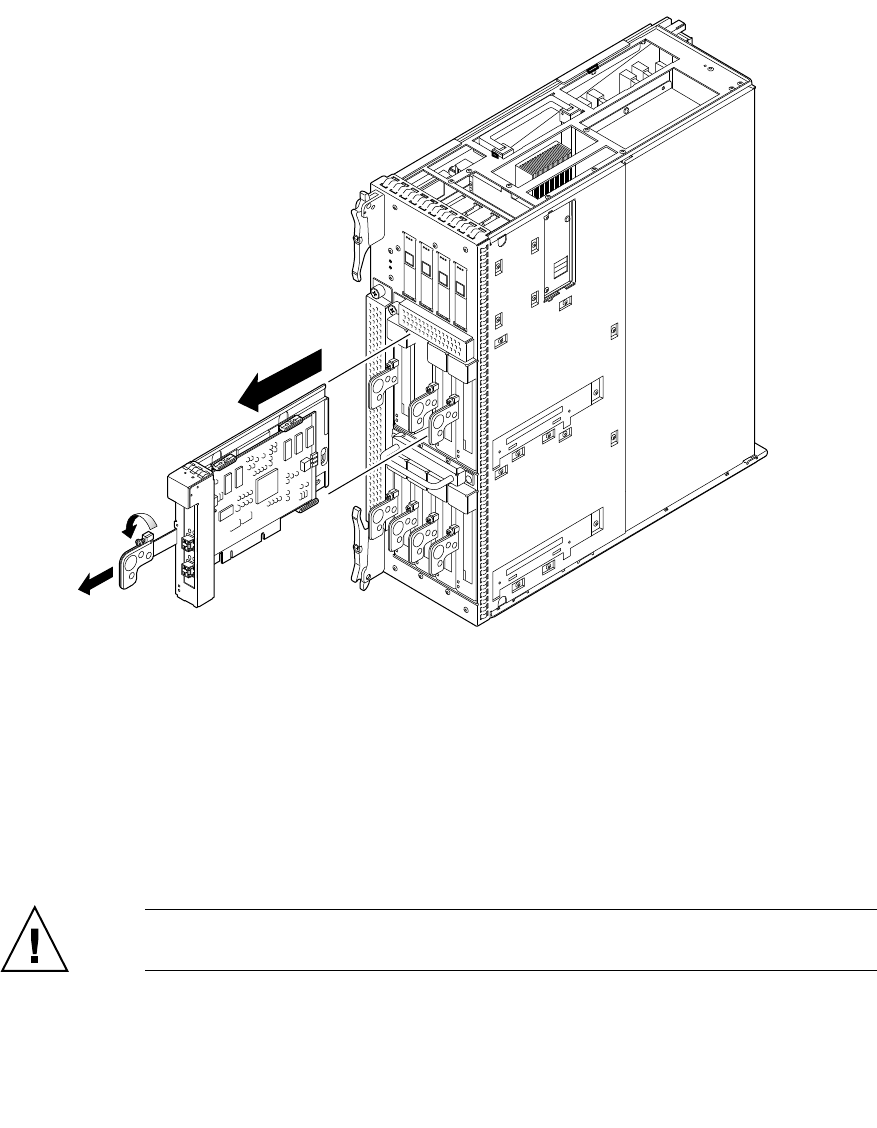
13-6 SPARC Enterprise M8000/M9000 Servers Service Manual • June 2010
FIGURE 13-2 Removing the PCI Cassette
10. Remove the PCI card from the PCI cassette. (Perform this work on the
conductive mat.)
a. While grasping the lock bracket, turn it in the direction of the arrow and
push the lever a little. Then, push in the lever completely. (See
FIGURE 13-3)
Once you start moving the lever, you need not continue holding the lock
bracket.
b. Loosen the two screws on the back of the PCI cassette, slide out the latch,
and temporarily secure it with screws. (See
FIGURE 13-4)
Caution – Do not loosen the screws at the bottom because they are used as a
reference position.
c. Slide the PCI card in the direction of the arrow to remove it. (See
FIGURE 13-5)
1
2


















