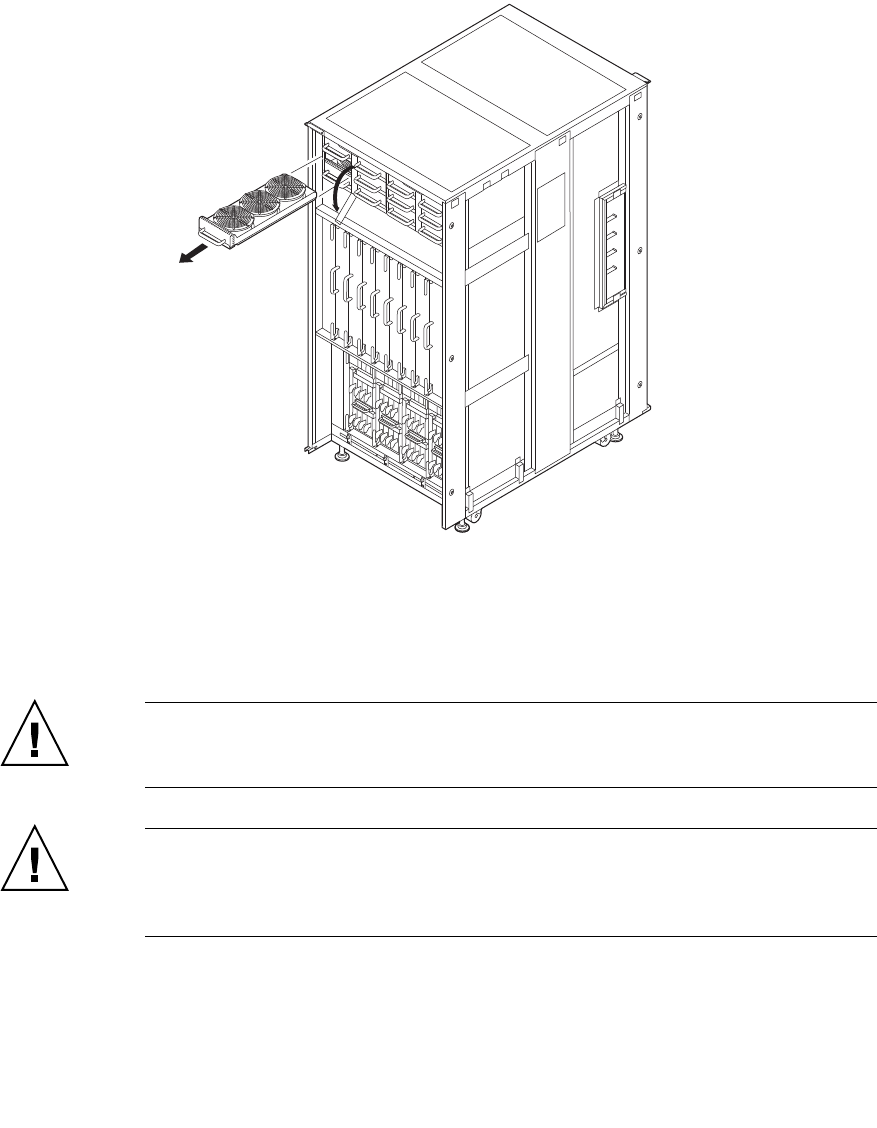
Chapter 8 FAN Unit Replacement 8-13
FIGURE 8-11 Removing the FAN Unit (Rear of M9000)
7. Place the removed FAN unit on an antistatic mat.
8. Mount the replacement FAN unit by following the removal instructions in
Step 5 and Step 6 in reverse order. Align the FAN unit with the slot guides,
insert it carefully, and secure it firmly.
Caution – Each cabinet contains multiple FAN unit so that the cooling
specifications are satisfied even if one FAN unit fails. When replacing a FAN unit,
however, replace it as quickly as possible.
Caution – Do not forcibly push the FAN unit when inserting it, even if it is not
moving smoothly. If the FAN unit is forcibly inserted despite the presence of any
obstruction in a slot or any problem with a connector pin, serious damage may
result.
2
1


















