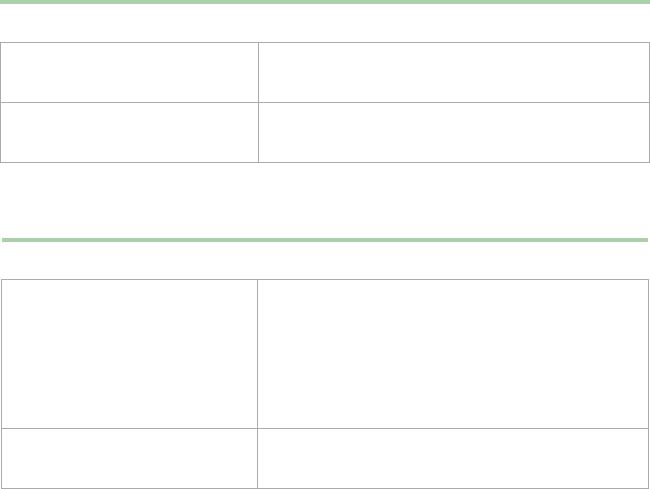
98 Troubleshooting
System problems
The system will not start up.
The system is non-responsive.
Probable cause Solution
The system is not connected
to an AC outlet
Make sure the power cable(s) are connected
correctly to an operating AC power source.
The voltage selection switch
is not set correctly
Makesurethevoltageselectionswitchisset
to the correct power source.
Probable cause Solution
An error occurred while
running a program or your
system may be out of
memory
Restart your computer by pressing the reset
button. If the system is still non-responsive,
press and hold in the power button for 4
seconds to turn the system off. Turn the
system back on and follow the on-screen
instructions.
The heatsink is not properly
seated on the processor.
Reseat the heatsink.
05032.book Page 98 Monday, July 10, 2000 11:43 AM


















