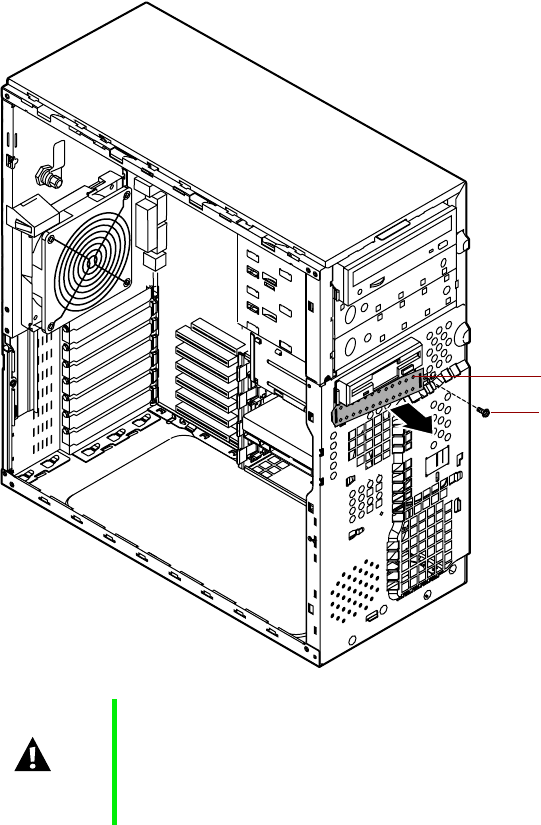
28 Replacing and Adding System Components
5 Remove the metal EMI shield from the front of the drive bay, if installed,
by unscrewing the retaining screw on the right side of the shield and
swinging it out to disengage it from the chassis.
6 Snap the rails onto the drive, making sure the front rail extensions are
towards the front of the device.
Caution Your system was designed to adhere to electromagnetic
interference requirements and the shield is an integral part
of the system. Installing an approved device should
continue to maintain those standards. If you remove the
device you should reinstall the shield.
Remove screw
Metal EMI
shield
05032.book Page 28 Monday, July 10, 2000 11:43 AM


















