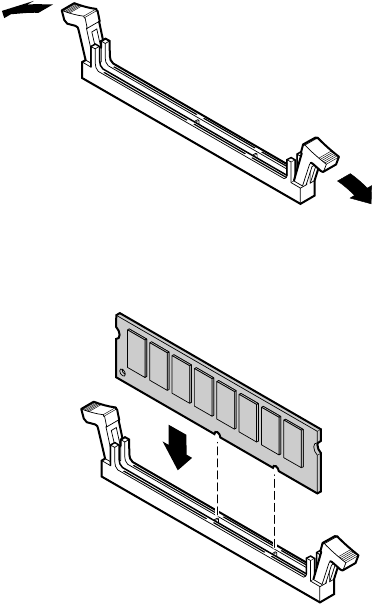
Replacing or adding memory 39
4
If you are adding a DIMM, pull open the socket latches on each side of
the DIMM socket.
5 Insert the new DIMM into the socket and align the two notches in the
DIMM with the two notches in the DIMM socket.
6 Gently press the DIMM into the socket until it’s firmly seated. Inserting
the DIMM automatically locks the socket latches on each end of the
DIMM.
7 Close the case by following the instructions on page 20.
8 Reconnect peripherals, the modem cord, and the power cord, then turn
on the system.
05032.book Page 39 Monday, July 10, 2000 11:43 AM


















