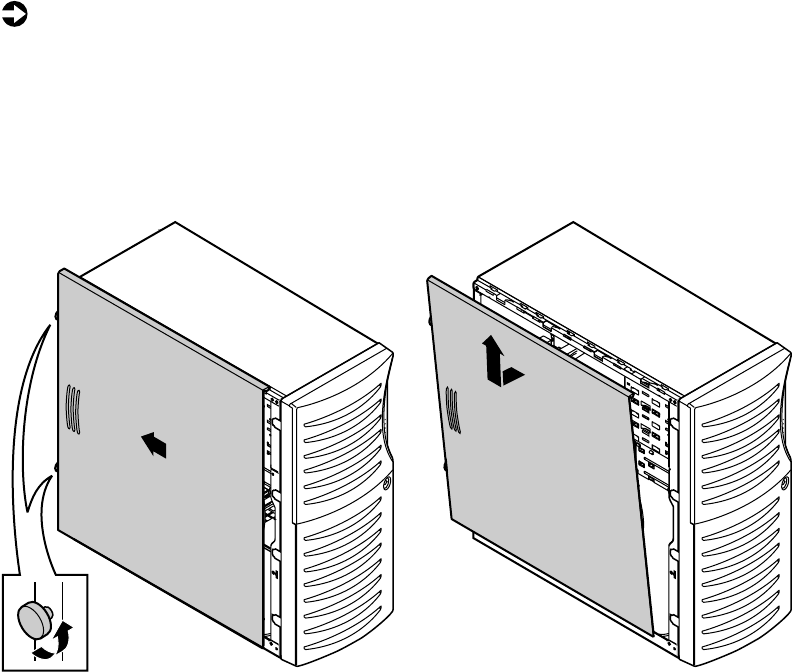
18 Case Access
Removing the side cover
To remove the left side cover panel:
1 Turn off the computer and disconnect all power cords.
2 Loosen the thumbscrews (captive) on the back of the side panel and
unlock the chassis lock (if applicable).
3 Slide the left side panel to the rear (approximately 3/4-inch), disengaging
the retaining tabs on the top edge of the panel from the top of the chassis.
4 Tilt the panel out, then lift it up and away from the chassis.
05032.book Page 18 Monday, July 10, 2000 11:43 AM


















