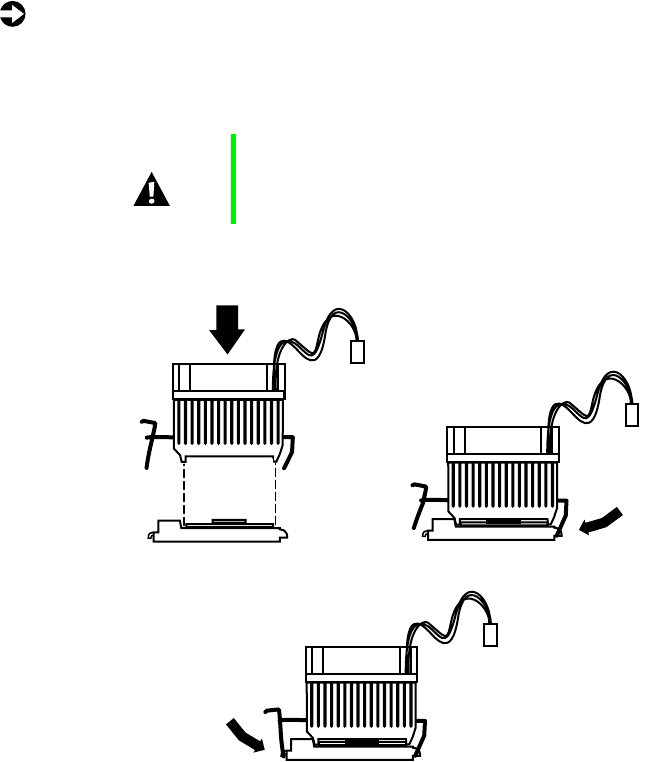
Replacing or adding a processor 43
To replace the heatsink:
1 Hook the metal clip on the heatsink to the tabs on the processor socket.
Make sure the heatsink is level with the processor and the metal clips
are securely attached.
2 Connect the heatsink fan cable to the fan connector on the system board.
3 Close the case. (See “Closing the case” on page 20 for instructions.)
4 Reconnect the cords you removed, then turn on the computer.
Caution It is very important that the heatsink makes direct contact
with the processor or it will not cool correctly, resulting in
processor failure.
1.
2.
3.
05032.book Page 43 Monday, July 10, 2000 11:43 AM


















