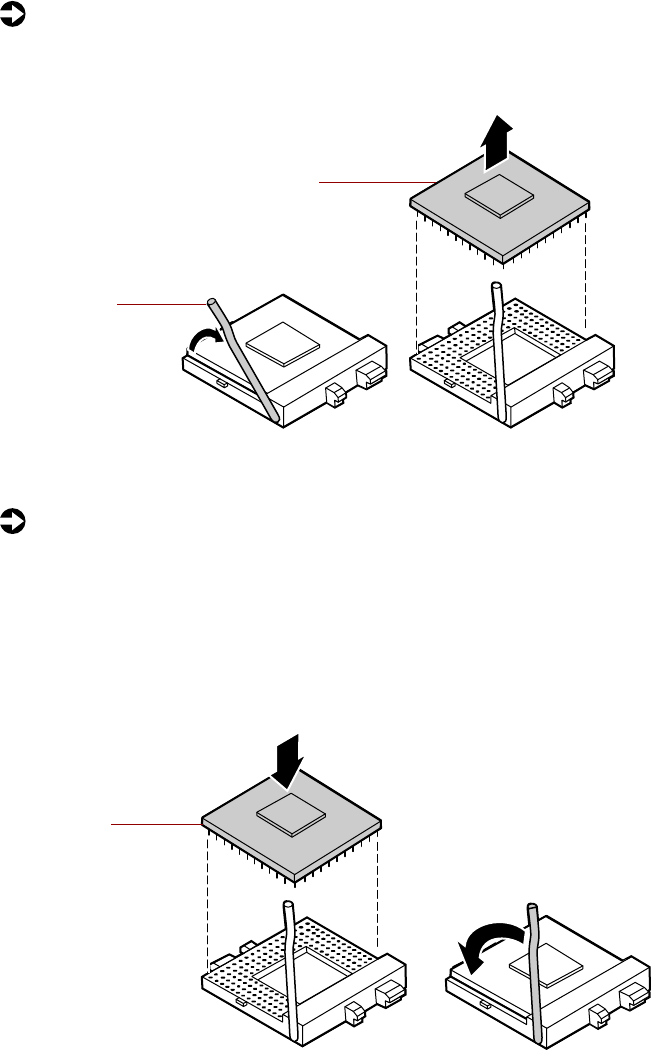
42 Replacing and Adding System Components
To remove the processor:
1 Open the locking lever on the processor socket by moving the lever
slightly out to the side and then lifting it up 90 degrees.
2 Lift the old processor straight up and out of the socket.
To install the new processor:
1 Hold the new processor over the empty processor socket and verify that
pin 1 on both the processor and the socket are aligned. Pin 1 is near the
marked corner of the processor.
2 Gently place the new processor into the socket, then secure the processor
by lowering the locking lever until the lever latches into place. The
processor will slip into place without pressure when aligned correctly.
Locking
lever
Processor
Pin 1
05032.book Page 42 Monday, July 10, 2000 11:43 AM


















