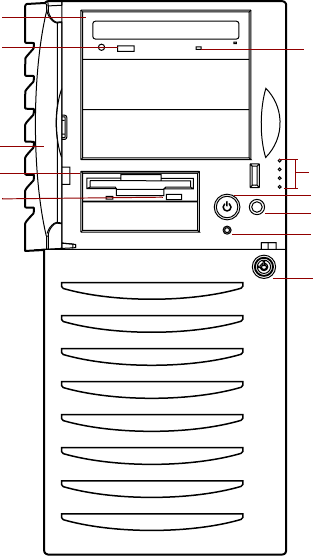
2 System Features
Front panel
CD activity LED, when lit, indicates the drive is active.
CD drive plays data or audio CDs.
CD eject button ejects a CD from the CD drive.
Diskette drive writes to and reads from 3.5-inch, 1.44 MB diskettes.
Diskette eject button ejects diskettes from the diskette drive.
Door protects the external controls of the computer and the externally
accessible drives.
Door Lock controls access to the external controls and externally accessible
drives.
Diskette drive
Diskette
eject button
Power button
CD drive
Reset button
CD eject
button
Door lock
CD activity LED
Door (open)
Front panel LEDs
System fault LED
reset switch
05032.book Page 2 Monday, July 10, 2000 11:43 AM


















