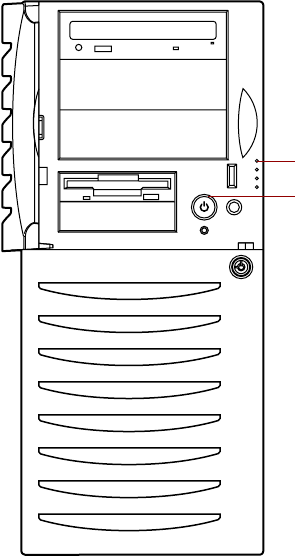
Starting your system 11
3
Turn on the computer. The top light-emitting diode (LED) at the right
side of the bezel is lit when the power is on.
4 Turn on any other components connected to the computer, such as
speakers, a printer, or a scanner.
If nothing happens when you turn on the system:
■ Make sure that the power cables are securely plugged in and that
your power strip (if you are using one) is plugged in and turned on.
■ Make sure the monitor is connected to the computer, plugged into
the power strip or AC outlet, and turned on. You may also need
to adjust the brightness and contrast controls on the monitor.
Power button
Power LED
05032.book Page 11 Monday, July 10, 2000 11:43 AM


















