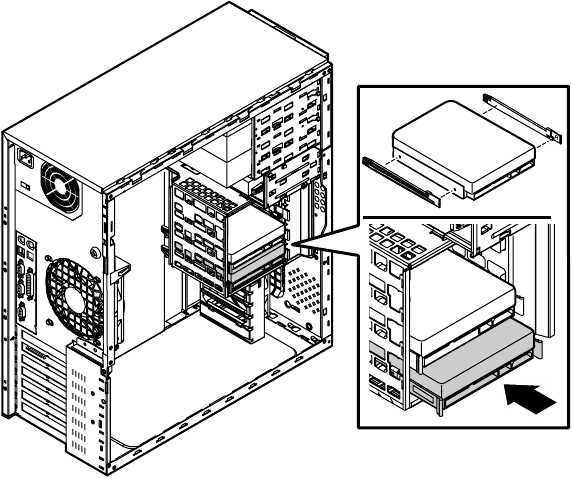
36 Replacing and Adding System Components
6 Align the rails with an open bay in the bottom drive cage, and slide the
drive into the chassis until the locking tabs snap into place.
7 Connect the data and power cables to the drive. (See drive documentation
for proper cable orientation.)
8 Close the case by following the instructions on page 20.
9 Reconnect peripherals, the modem cord, and the power cord, then turn
on the system.
05032.book Page 36 Monday, July 10, 2000 11:43 AM


















