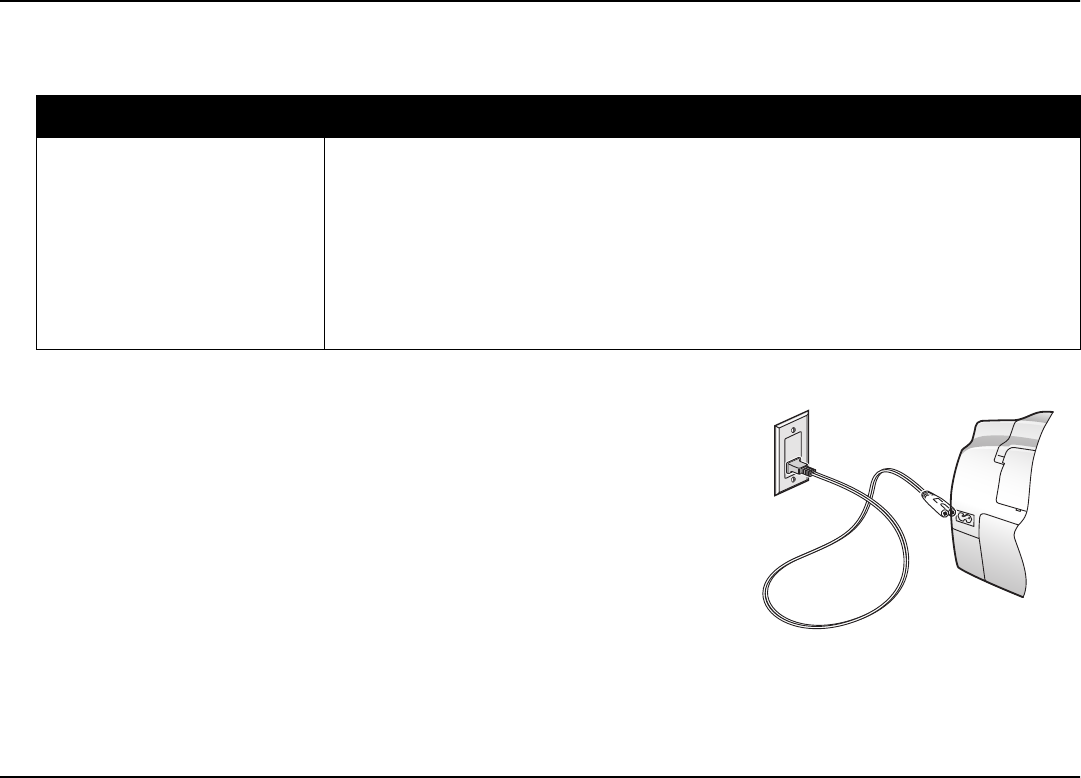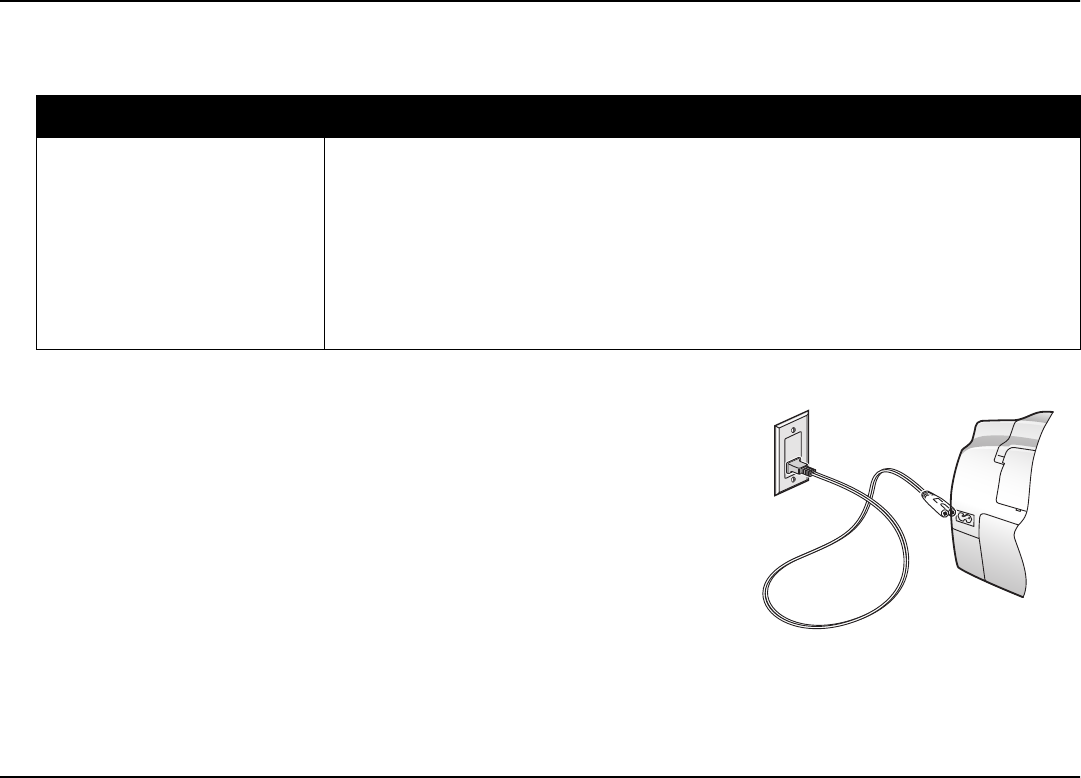
Connecting the printer to a power source
www.hp.com/photosmart 101
Connecting the printer
Connecting the printer to a power source
Using the electrical power cord included with your printer, plug one end of the cord
into the back of the printer, and the other end into an electrical power outlet, as
shown in the diagram.
Installing the printer software
How you install the HP PhotoSmart 1000 printer software depends on the computer
system you are using. See the software installation instructions included in the box
for more information.
To... Follow these steps...
Connect the printer with a
USB cable
Note:
The computer can be ON when you connect the printer with a USB cable.
1. Connect the printer to the computer, using the USB cable you purchased.
2. Plug in the printer, using the power cord that came in the package.
3. On the printer front panel, press
Power
to turn the printer on.
4. Install the print cartridges and load paper.
5. Install the printer software.