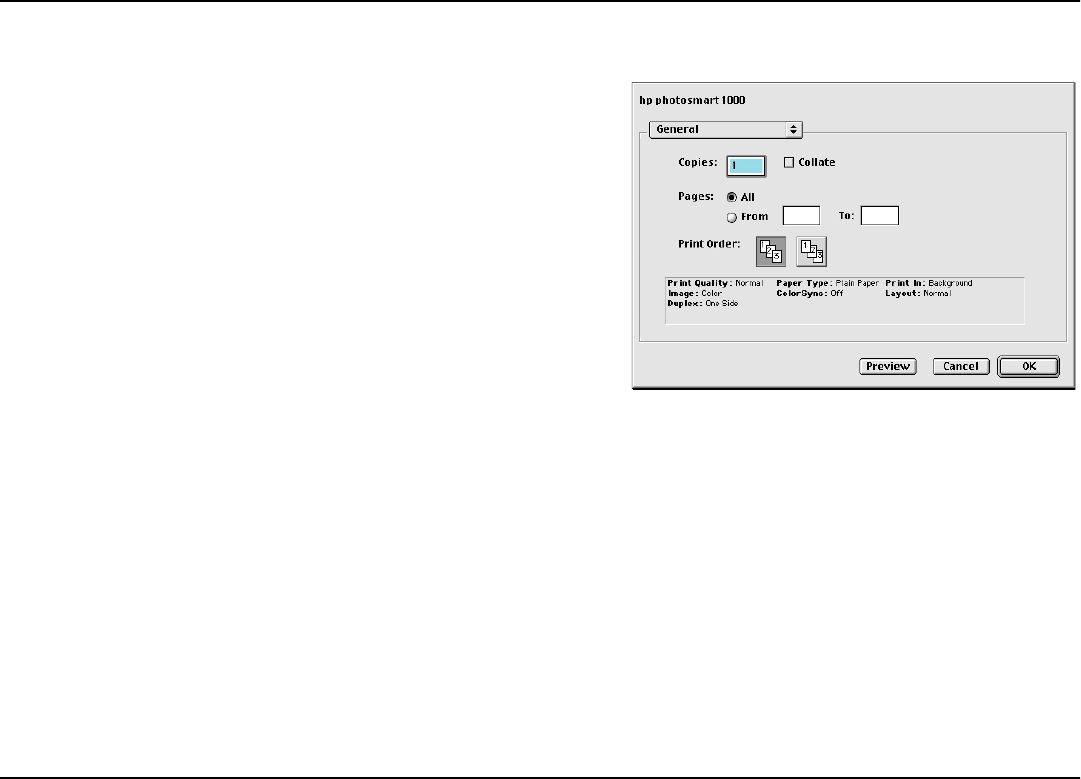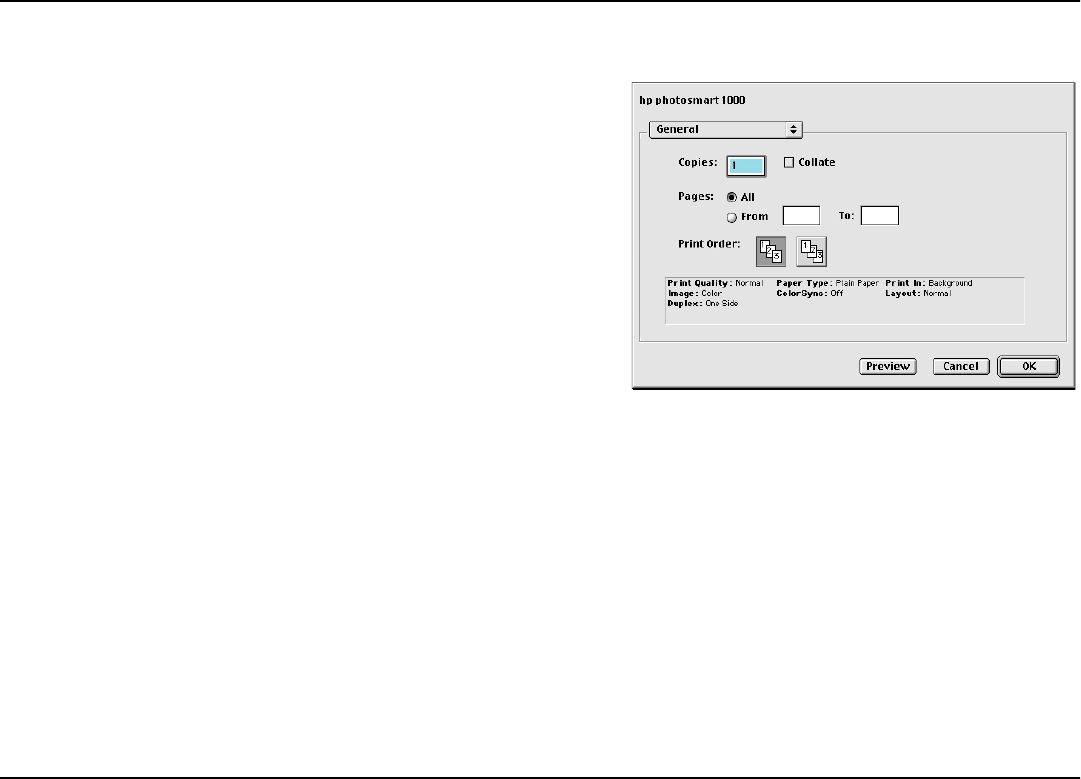
Printing from your Macintosh
www.hp.com/photosmart 45
Using the Print dialog box
Use the Print dialog box to create customized high-quality prints.
General
– Use the General panel to specify settings such as the number of
copies to print and the printing sequence.
Paper Type/Quality
– Use the Paper Type/Quality panel to change page
settings such as paper type, paper size, and print quality. You can also
adjust the ink density and dry time.
Layout
– Use the Layout panel to specify the number of pages printed on
each piece of paper, or to specify the number of pieces of paper used to
print a poster. You also use this panel to set up the HP PhotoSmart
software for two-sided printing.
Color
– Use the Color panel to specify the Image settings (HP Color
Matching, ColorSync, Grayscale, or Black & White). You can also adjust
the Saturation, Brightness and Color Tone settings or optimize printing for
photocopying or faxing.
Background Printing
– Use the Background Printing panel to specify if
you want to continue working while printing.