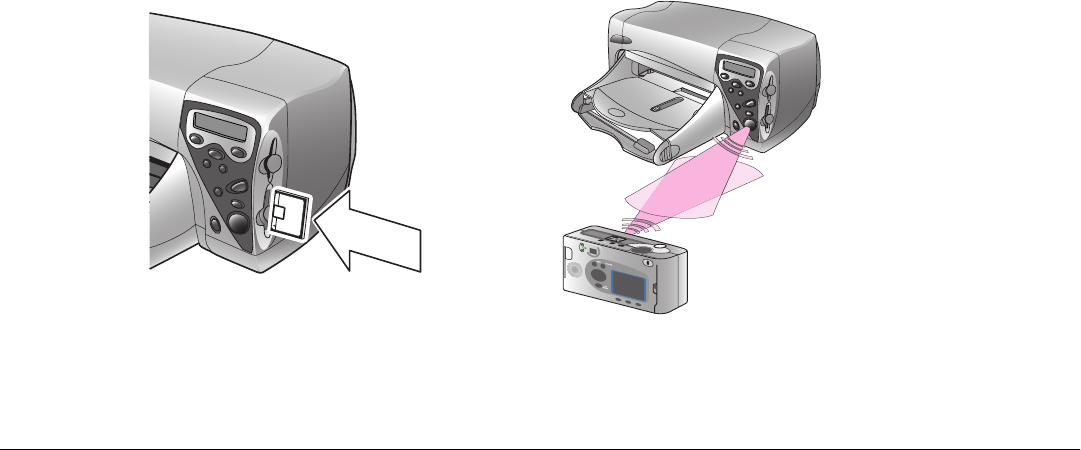
www.hp.com/photosmart 25
Chapter 3 Printing directly from the printer
Your HP PhotoSmart 1000 printer allows you to print directly from a memory card or
using infrared without being connected to a computer. You can choose photos on a
memory card from the front panel of the printer or send photos from a digital camera
with HP JetSend infrared.
If you usually print on one type and size of paper, set the paper type and size default
settings. You will still have the option to change the paper type and size for a specific
print job, see “Default paper type and size” on page 17. If you want to print photos on
4 x 6 in (102 x 152 mm) photo paper from the photo tray, check that the photo tray is
engaged. See “Loading paper” on page 11 if you need more information.


















