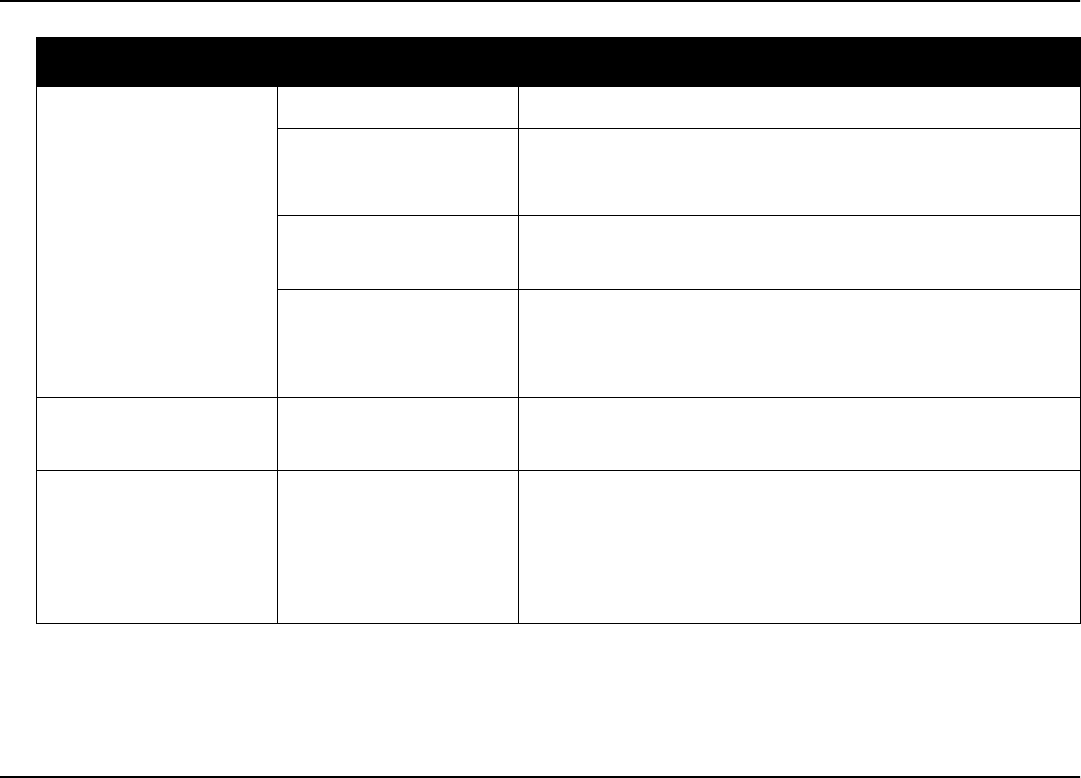
hp photosmart 1000 color printer user’s guide
76 www.hp.com/photosmart
A blank page came out of
the printer.
You may be out of ink. Replace the print cartridge.
You may have forgotten to
remove the vinyl tape from
the print cartridge.
Make sure you have removed the protective piece of vinyl tape on
each of the print cartridges.
You may be trying to print a
fax.
1. Save the fax in a graphic format, such as tiff.
2. Place it in a word processing document and print it from there.
You may have previously
begun a print job and then
cancelled it.
If you cancel a print job before the file has printed, the printer may
have already loaded paper in preparation for printing. When you
start the next print job, the printer ejects the blank page before
continuing with the current job.
The document printed at an
angle or is off-center.
Paper may not be loaded
correctly.
1. Make sure the paper is correctly oriented in the paper tray.
2. Make sure the paper guides fit snugly against the paper.
The document did not print
using the selected default
print settings.
The printer’s default print
settings may be different
from the application’s print
settings. In this situation, the
application’s print settings
will be used.
Select the appropriate print settings within the application.
Problem Possible cause Solution


















