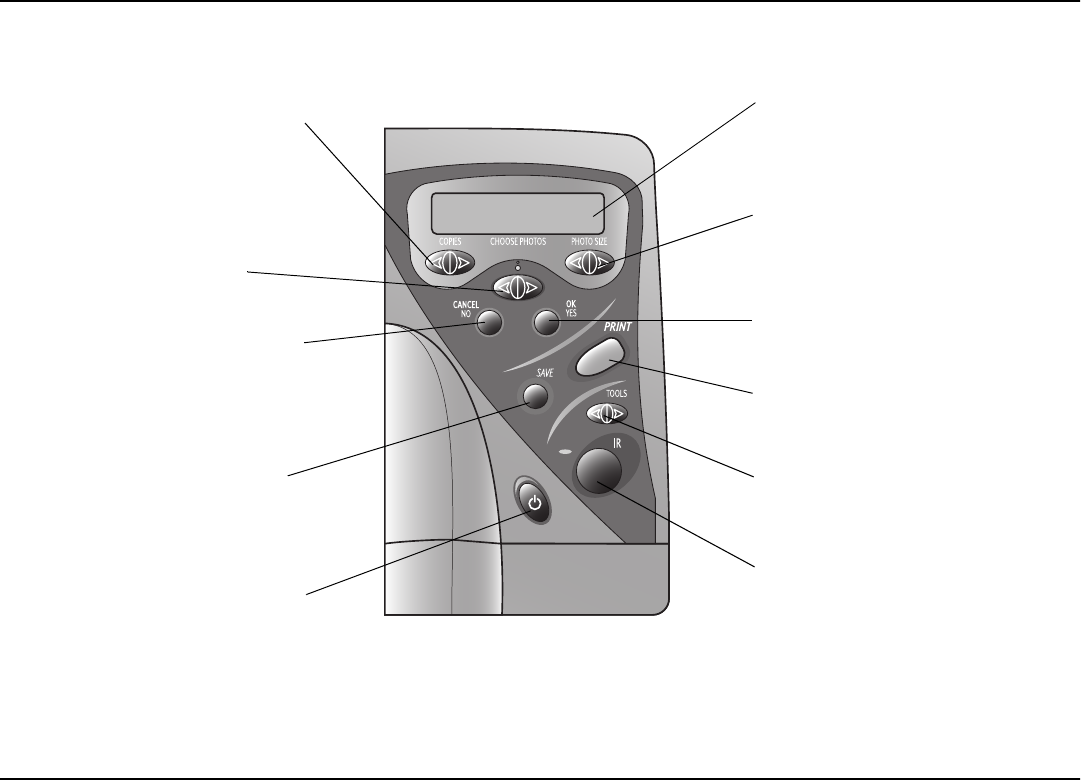
hp photosmart 1000 color printer user’s guide
6 www.hp.com/photosmart
Front panel
Tip:
To get maximum use from your print cartridges, do not unplug the printer or
turn off the power source (such as a power strip), until the
Power
light is off.
Photo Size
Use this button to choose
the printed size for all
selected photos
Print
Press this button to start
printing the selected photos
from a memory card
OK/Yes
Press this button to make a
selection or answer “yes” to
a question on the LCD
Copies
Use this button to select the
number of copies you want
to print
Choose Photos
Use this button to choose
which photos you want to
print or save from the
memory card
Cancel/No
Press this button to stop
printing or saving, cancel a
selection, or answer “no”
to a question on the LCD
Save
Press this button to start
saving selected photos
from the memory card to
the computer
Power
Press this button to turn the
printer on and off
Tools
Use this button to change the
printer settings
Infrared port
Aima digital camera using HP JetSend
here to wirelessly print or save your
photo
LCD
Read this window for
information about the status
of your printer


















