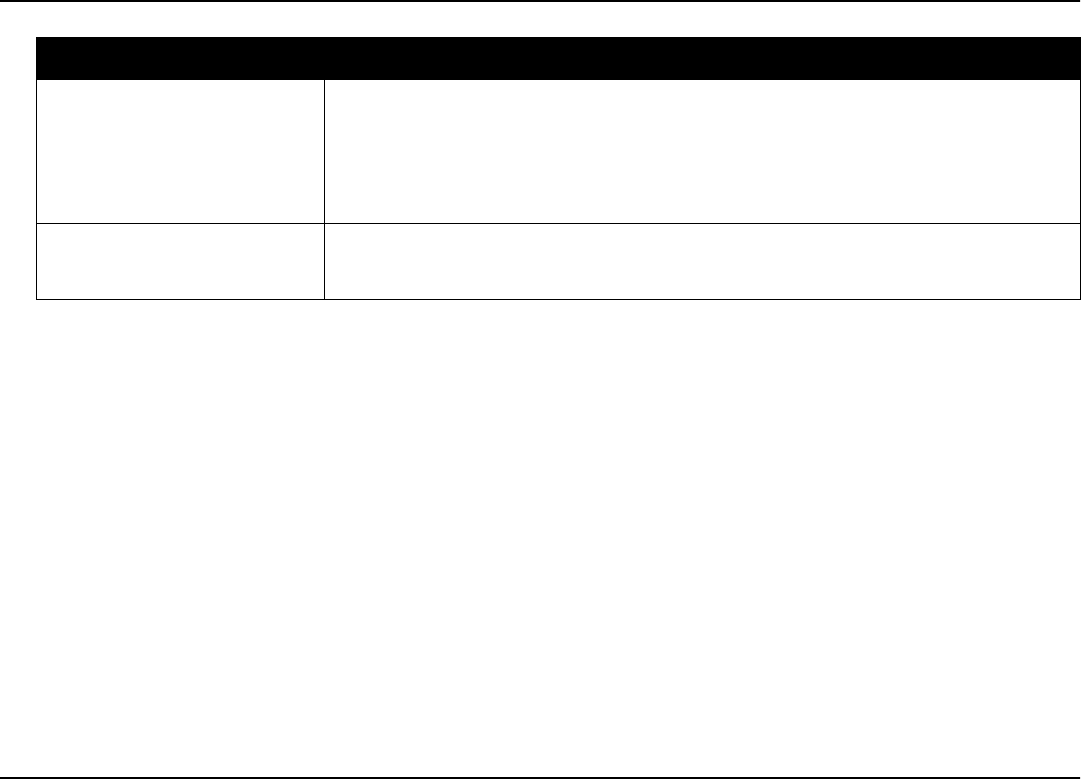
hp photosmart 1000 color printer user’s guide
42 www.hp.com/photosmart
• Close each dialog when you have finished adjusting the image.
•Click
Accept
to save the changes.
Scale your image
1. Click
Scaling
.
2. Click on the arrow to select the scaling percentage.
OR
Type in the width and height in pixels to customize the scaling.
Adjust the sharpness
1. Click
Sharpness
.
2. Drag the button on the Sharpness control to sharpen or soften the image.
To... Follow these steps...


















