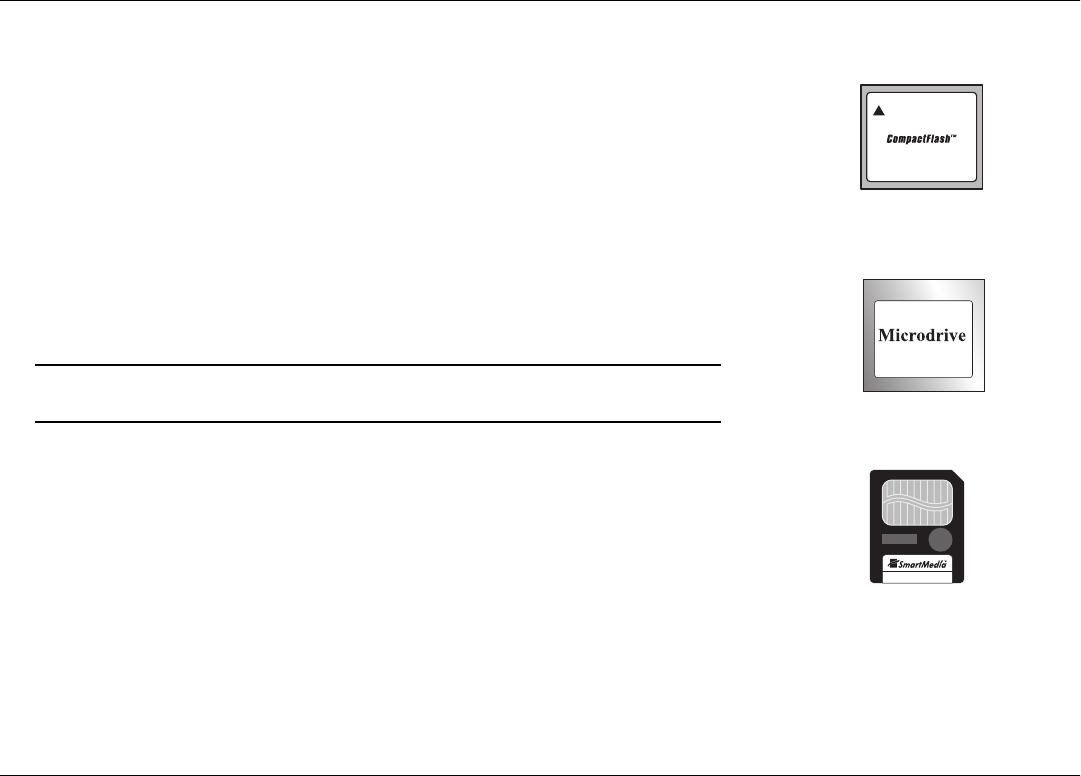
Understanding memory cards
www.hp.com/photosmart 21
Understanding memory cards
If your digital camera uses a memory card to store photos, you can insert the memory card
into the printer to print or save your photos. The printer steps you through the process.
For more information on how to print files from a memory card, see “Printing from a
memory card” on page 26. For more information on how to save files from a
memory card to your computer, see “Chapter 5 Saving photos” on page 53.
Types of memory cards
The printer can read
CompactFlash Association (CFA) certified Type I & II, IBM
Microdrive,
and
SmartMedia
memory cards. These cards are manufactured by several
vendors and are available in a variety of storage capacities. You can purchase memory
cards where you purchased your digital camera or at most computer supply stores.
Caution: Using another type of memory card may damage the memory card,
the printer, or both.
Inserting a memory card
Once you have taken photos with your digital camera, you can print them immediately
or save them directly to your computer using the printer. Before you insert a memory
card, be sure the printer is turned ON.
Note:
The printer can only access one memory card slot at a time.
When the memory card is inserted correctly, the card slot indicator light illuminates. The
LCD screen displays
Reading
for a moment, shows the number of photos found on the
memory card, then displays
ALL PHOTOS – 1 copy – Index.
CompactFlash Type I & II
SmartMedia
IBM Microdrive


















