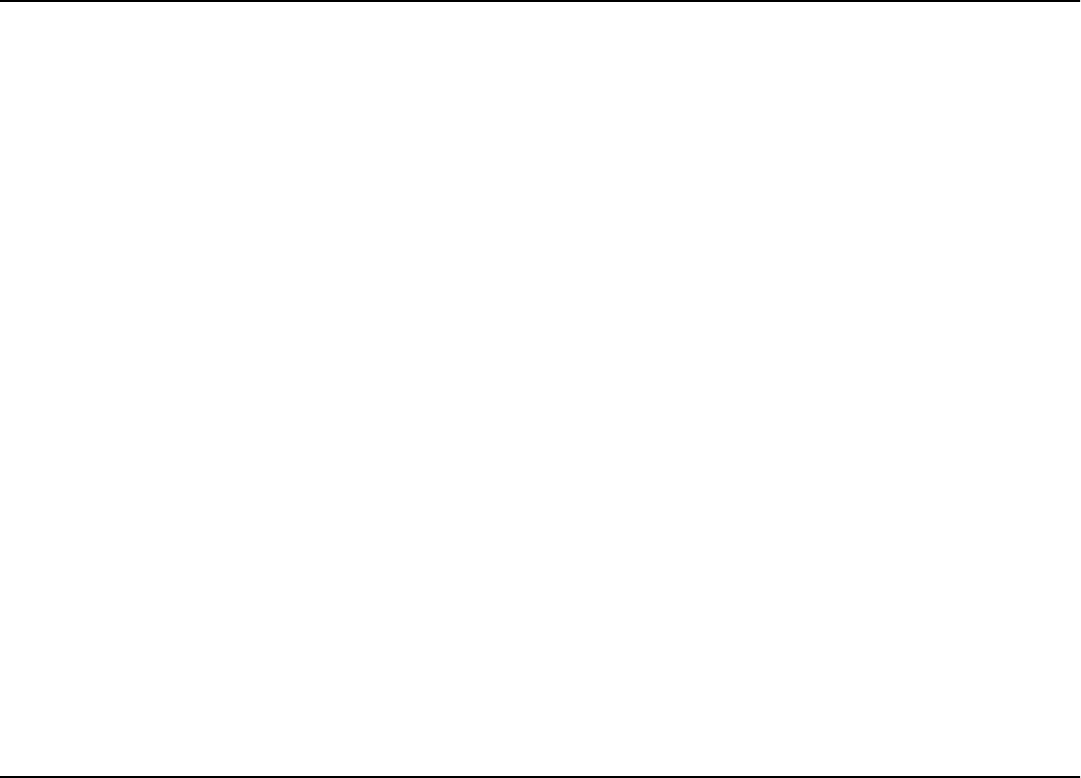
Index
www.hp.com/photsmart 105
Printing
35
adjusting the photo brightness
20
from a Macintosh
43
from a PC
36
index page
27
multiple copies of photos
29
number of copies
37
,
45
order
37
,
45
photos from a memory card
26
posters
37
,
45
previewing your document
37
,
45
test page
17
using infrared
32
Problems
banner printing
83
Properties, printer
37
R
RR
R
Regulatory notices
93
Requirements
cables
3
Macintosh
100
memory cards
3
PC
98
REt
91
S
SS
S
Saving photos
to a Macintosh
56
to a PC
54
using infrared
57
Selecting
factory settings
20
page layout
19
paper orientation
37
,
45
print order
37
,
45
two-sided printing
46
Sending photos to the printer via infrared
32
Setup
installing print cartridges
9
loading paper
11
other items you will need
3
unpacking
2
Size of photos
31
SmartMedia memory card
21
Software
Macintosh
61
PC
59
Specifications
91
System requirements
Macintosh
100
PC
98
T
TT
T
Test page, printing
17
Toolbox (PC)
59
Tools button
17
Troubleshooting
65
Two-sided printing
selecting
46
setting up the software (Macintosh)
50
setting up the software (PC)
47
Two-Sided Printing Module
installing
8
using
46
U
UU
U
Unpacking your printer
2
W
WW
W
Warranty
94
,
95
Windows PC
connecting the printer
97
HP Photo Printing software
38
printing from
36
saving photos from a memory card
54
system requirements
98
type of cable needed to connect to
3
Wireless printing via HP JetSend
32
Y
YY
Y
Year 2000 warranty
95


















