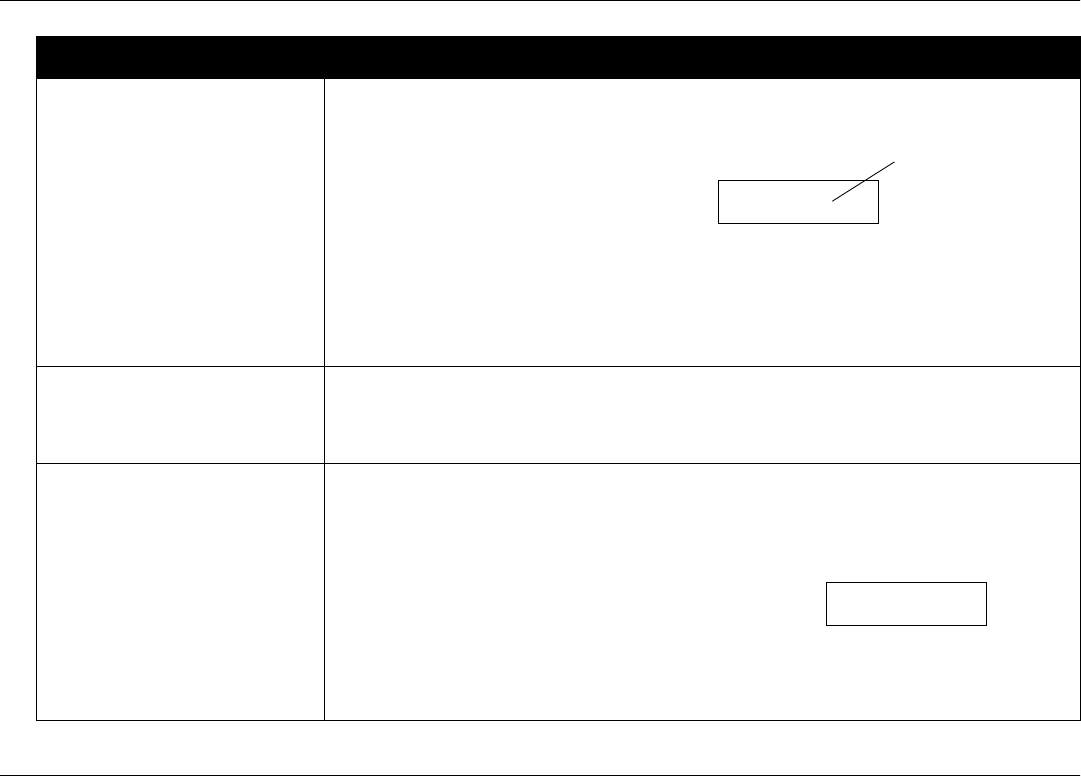
Printing from a memory card
www.hp.com/photosmart 29
Choose individual photos
1. Press
Choose Photos
until the printer’s LCD displays the index number of a photo you
want to choose.
2. Press
OK/Yes
.
The LCD displays a space where you
can choose another photo.
3. To choose additional photos, press
Choose Photos
again until the LCD displays the index number of another photo you want
to choose, then press
OK/Yes
. Repeat this step to continue selecting additional photos.
You can choose a maximum of 1000 photos.
4. When you have finished selecting photos, press
OK/Yes
.
Choose more than one copy
of a selected photo
• Choose the same number more than once.
For example, if you choose
3, 3, 6, 6, 9
the printer will print two copies of photo number
3
,
two copies of photo number
6
, and one copy of photo number
9
.
Select a continuous range of
photos
• Press and hold down
OK/Yes
for about three seconds.
For example, if you want to choose photos
10, 11, 12, 13, 14,
and
15
:
1. Press
Choose Photos
until the LCD displays the photo number
10
.
2. Press and hold down the
OK/Yes
button until a dash
(–) appears on the LCD.
3. Press
Choose Photos
until the photo number
15
appears on the LCD after the dash.
4. Press
OK/Yes
.
To... Follow these steps...
Space for selecting
another photo
# 3, 6, _
# 10–15


















