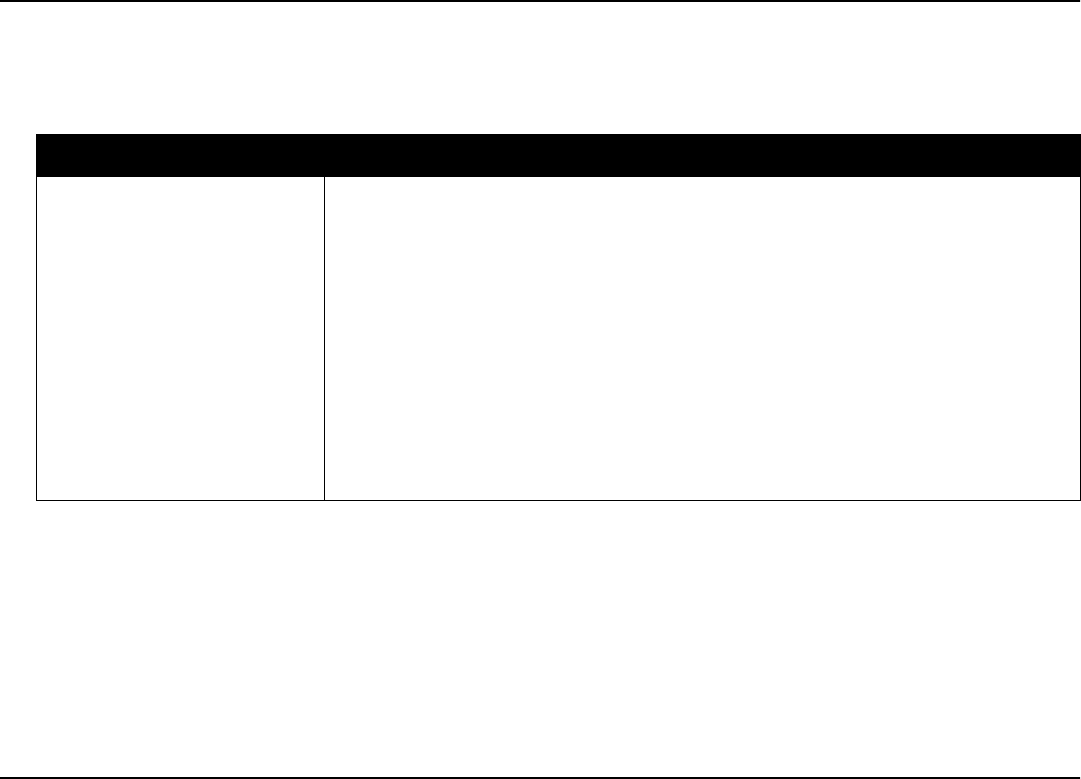
Printing from your Macintosh
www.hp.com/photosmart 43
Printing from your Macintosh
You can print documents from a software application or directly from the desktop.
To... Follow these steps...
Print from a software
application
1. From your software’s
File
menu, select
Page Setup
, then select the appropriate
Page
Attributes
.
2. From your software’s
File
menu, select
Print
.
The Print dialog box displays.
3. Select the
General
print settings:
• Select the pages you want to print.
• Select the number of copies.
4. Select the print settings appropriate for your project:
• Click the drop-down menu to select the settings you want to change.
5. When you have finished selecting the settings, click
Print
.


















