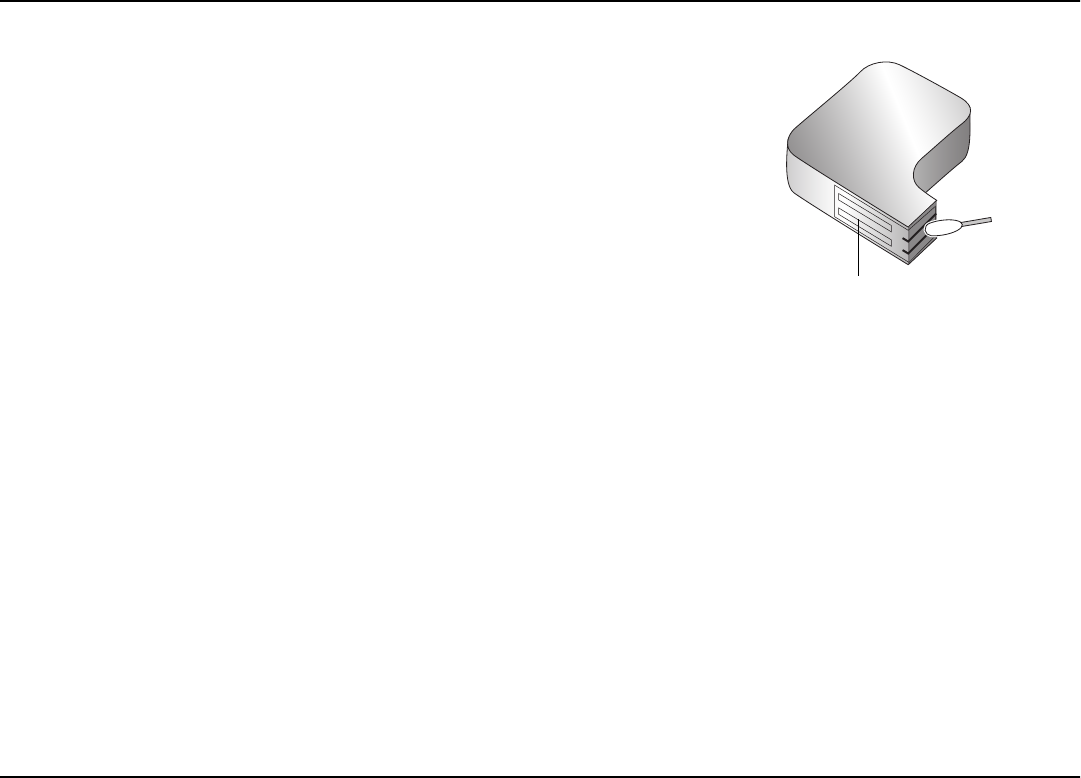
Cleaning the printer
www.hp.com/photosmart 63
To clean the print cartridges manually:
1. Remove the print cartridges. If you need more information, see
“Replacing or installing print cartridges” on page 9.
Note:
To keep the ink from drying out, make sure you replace the
print cartridges in the printer within thirty minutes.
2. Grasp one of the print cartridges by the top.
Note:
Be careful not to get ink on your hands or clothing.
3. Dip a clean cotton swab into distilled water and squeeze any excess
water from the swab.
4. Clean the face and edges of the print cartridge.
DO NOT
wipe the
nozzle plate (this could damage the cartridge).
5. Replace the print cartridge in the print cartridge holder. If you need
more information, see “Replacing or installing print cartridges” on
page 9.
6. Repeat these steps to clean the other print cartridge.
Note:
If you need more information about the print cartridges, see the
documentation that comes with the cartridges.
Don’t touch here.


















