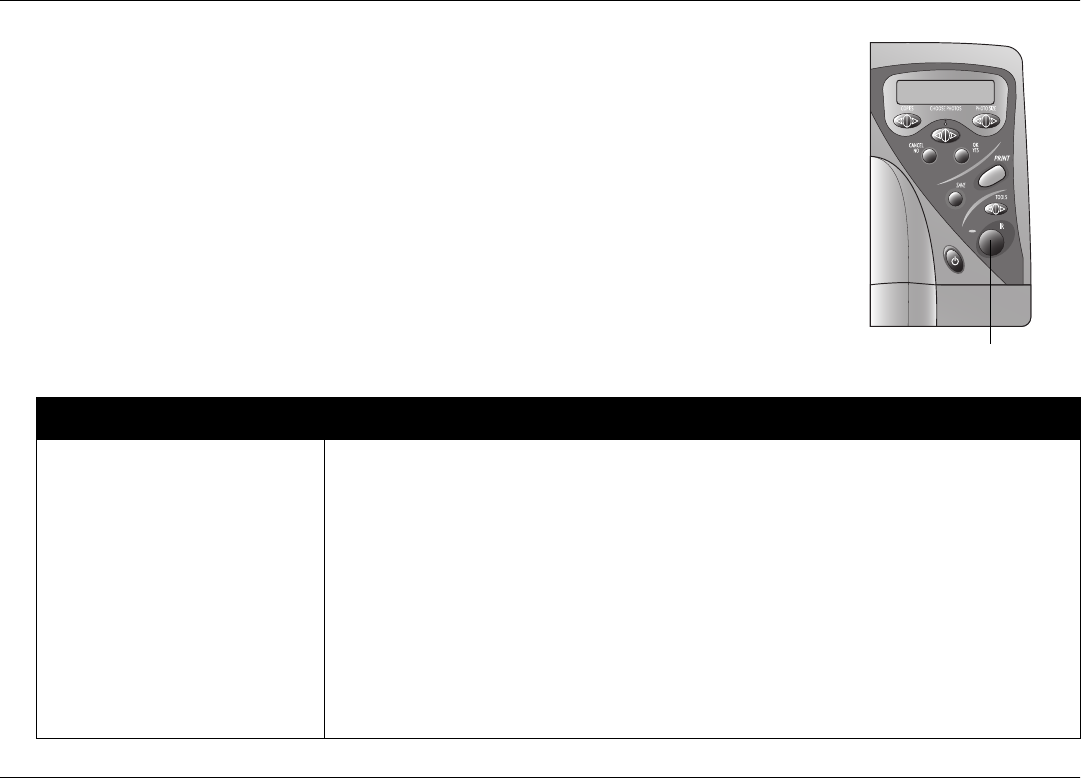
hp photosmart 1000 color printer user’s guide
32 www.hp.com/photosmart
Printing files using infrared (IR)
If your digital camera has
HP JetSend
infrared capability, you can transfer your photos
directly from your digital camera to the printer for fast wireless printing. When you use
infrared to transfer photos, your camera and printer must communicate during the entire
process. Point the camera toward the printer and leave it there until the process is
complete. After you transfer the photos, you can print them immediately or save them to
your computer. For information on saving using infrared, see
“Chapter 5 Saving
photos” on page 53
or
www.jetsend.com
.
Note:
Your digital camera must use HP JetSend to transfer information via infrared.
Refer to your digital camera documentation to see if your digital camera uses
HP JetSend.
To... Follow these steps...
Send photos to the printer
1. If you are going to use the front panel to print the photos you are transferring, preselect
the photo size (press
Photo Size
until the LCD displays the correct photo size), paper type
and paper size (press
Tools
to select the correct settings).
Note:
If you want to print the photo on 4 x 6 photo paper, engage the photo tray by
moving the slider towards the inside of the printer.
If you want to print the photo
on standard-size paper, disengage the photo tray by moving the slider toward
you (away from the inside of the printer) until it stops. See “Loading paper” on
page 11 if you need more information.
2. Using your digital camera, select the photos you want to print. See your digital camera
documentation for details on selecting photos.
(continued on next page)
IR port – aim your
infrared device here


















