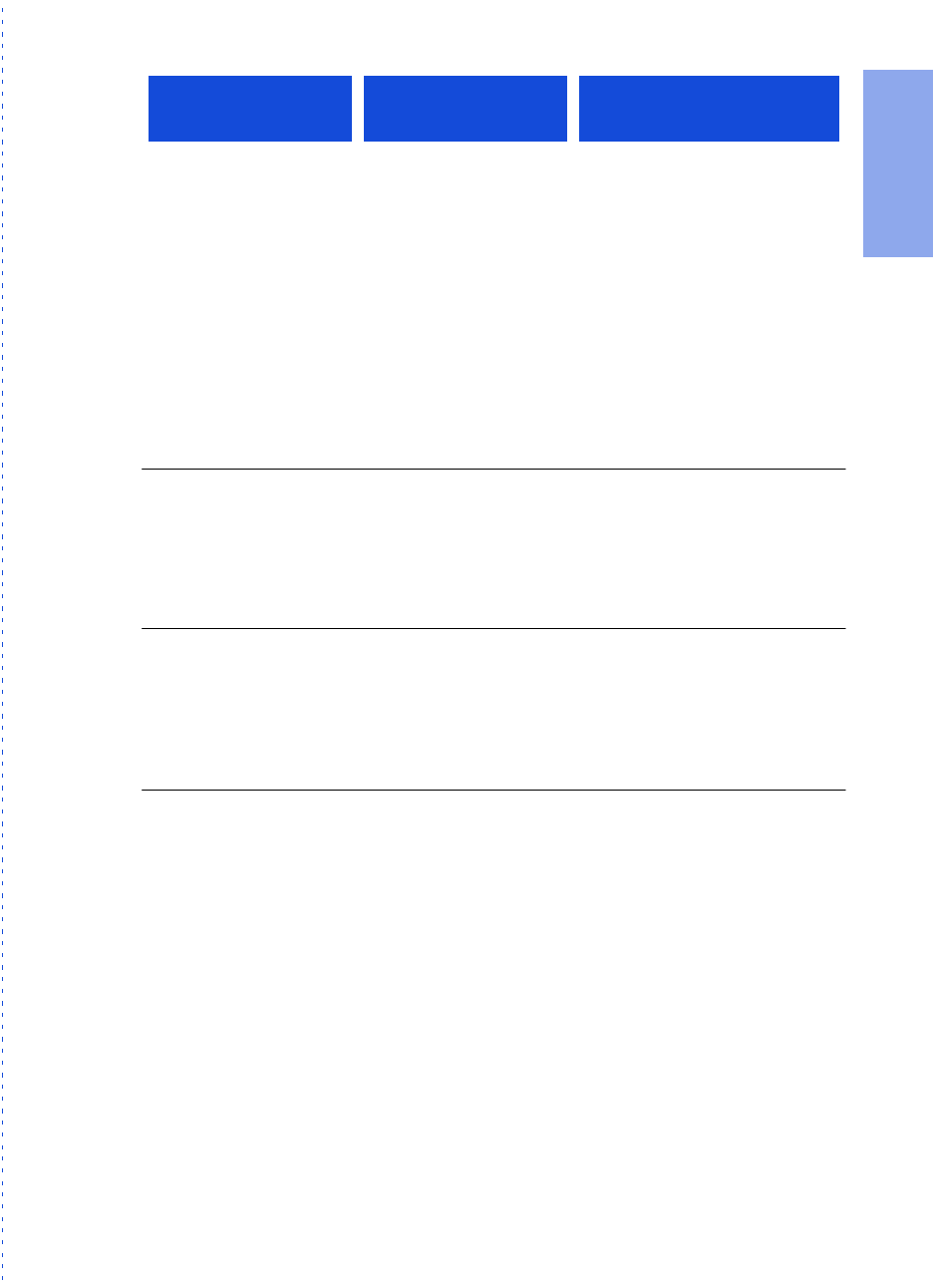
3/27/97 11:20 am Final version given to printer
...............................................................................................................
7-17
HP Company Confidential
7. Getting Help
SYSTEM ERROR XXXX A very serious error has
occurred that may
require the HP OfficeJet
to be serviced.
All HP OfficeJet func-
tions will be inoperative
until this problem is
resolved.
Press the
On/Off
button once to
reset the HP OfficeJet, then click
Reconnect Now
on your com-
puter screen. If the message is
cleared from the display, the
problem has been solved and you
can continue using your HP
OfficeJet normally.
If the message continues to be
displayed, there’s an internal
problem that requires servicing.
Please record the 4-digit error
number in the message, then
contact the HP Customer Sup-
port Center at (208) 323-2551.
XX Unassigned The displayed speed dial
code (XX) doesn’t have a
fax number stored in it.
Choose a speed dial code to
which you have already assigned
a fax number.
To check which speed dial codes
you’ve assigned, follow this path
to look in your Phone Book:
HP
OfficeJet Manager/Fax/Phone Book.
Will dial soon The HP OfficeJet’s fax
line was unavailable
when trying to dial a fax
number.
The HP OfficeJet will try
to dial the number again
after a few seconds.
No action is recommended.
Wrong connector The wrong type of fax/
phone line connector is
installed.
(This is the connector to
which your phone cords
are attached. It fits into
the back of the HP
OfficeJet.)
Write down the error message
and call the HP Customer Sup-
port Center at (208) 323-2551.
This keypad
message:
Has this meaning:
And this action is
recommended:


















