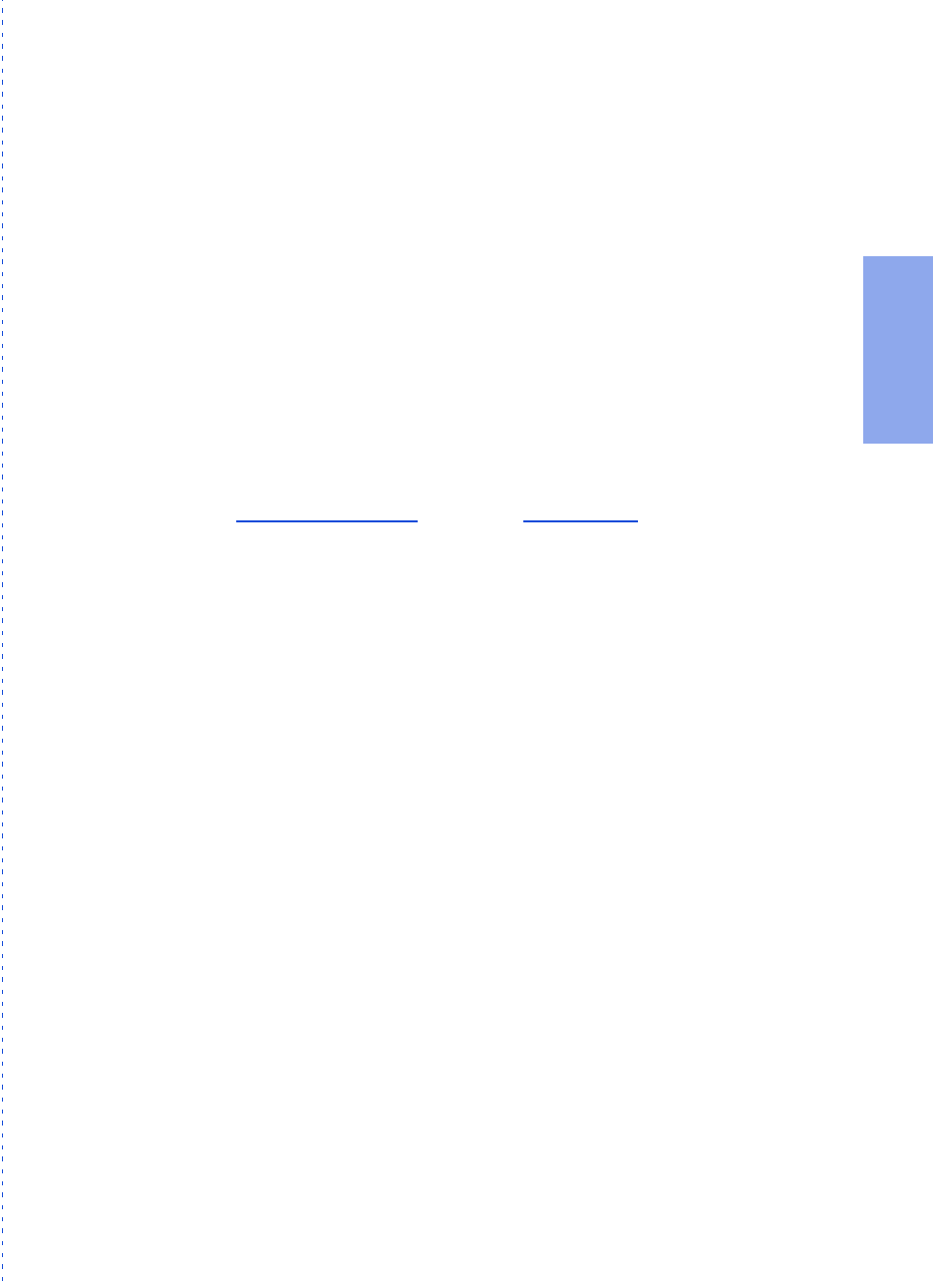
3/27/97 11:06 am Final version given to printer
...............................................................................................................
2-9
HP Company Confidential
2. Quick Tour
Troubleshooting
- Helps you pinpoint the causes of problems and
solve any difficulties you may experience.
Reference
- Contains other information you might like to know about
your HP OfficeJet, as well as a detailed guide to using each feature in
the OfficeJet software.
?
- Help is also available in every HP OfficeJet dialog box. Click the
?
in the upper right corner of the dialog box, then click the setting you
want to know more about. A brief description of the setting will be
displayed.
Other ways to get help
Here are some other ways to get help if you need it:
If you need to . . . Look at . . .
Make changes to your HP
OfficeJet equipment or
software setup
•
The
Ready, Setup, Go
guide
•
Chapter 1 of this
User’s Guide
Verify correct operation of
your HP OfficeJet
•
Chapter 1, “Step 8. Make Sure
Everything Works Properly”
section
Understand the meaning of a
particular message
displayed on the HP
OfficeJet’s keypad
•
Chapter 7, “Understanding the
Messages Displayed on the HP
OfficeJet’s Keypad” section
Call someone to help you
solve a problem, get product
information, or place an order
•
Chapter 7, “Sources of Informa-
tion and Help” section
See a list of detailed
OfficeJet specifications
•
Chapter 8


















