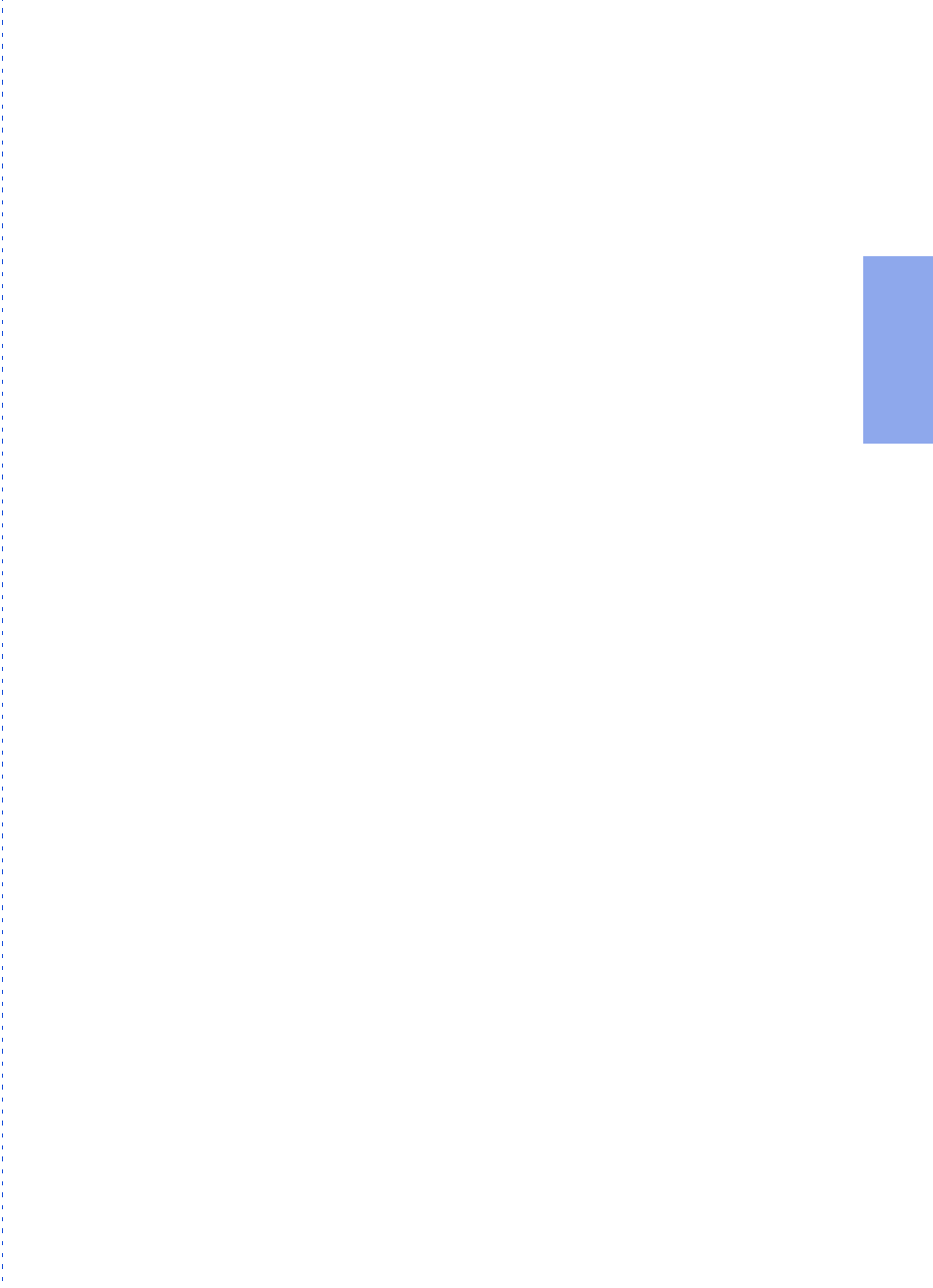
3/27/97 11:05 am Final version given to printer
.............................................................................................
HP Company Confidential
2. Quick Tour
Sending Faxes .........................................................2-2
• Sending paper documents.......................................... 2-2
From the HP OfficeJet’s keypad......................................2-2
From the Document Assistant screen ..............................2-2
• Sending a fax directly from your software
program.................................................................. 2-3
Copying....................................................................2-4
• Basic copying from the HP OfficeJet’s keypad ....... 2-4
• Using advanced settings
in the HP OfficeJet’s software.............................. 2-5
Scanning..................................................................2-6
• Scanning images ......................................................... 2-6
• Scanning text for editing (OCR) ............................... 2-7
Printing....................................................................2-7
Using the Help System ............................................2-8
Other Ways to Get Help ..........................................2-9
R
ead this chapter for a quick start in learning
the basics about the HP OfficeJet Series 500.
This is the “executive summary” that contains abbreviated information
about how to do your everyday tasks. You’ll also find many pointers to
more information and how to get help.
.................................................................................................................
2
A Quick Tour
of How to Do
Everything


















