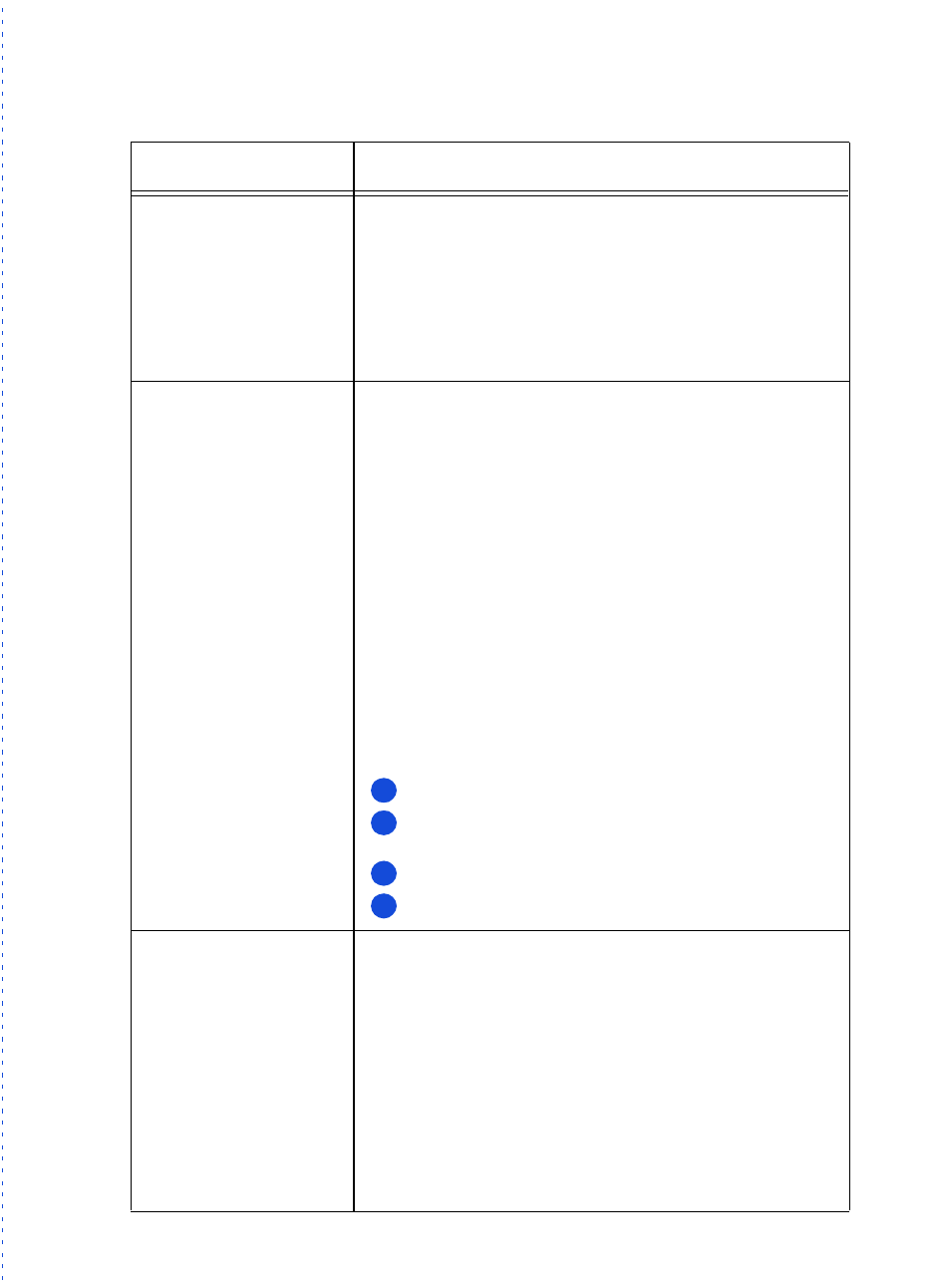
3/27/97 11:10 am Final version given to printer
...............................................................................................................
3-18
HP Company Confidential
Faxing to a group of fax numbers
Choose from these many methods of faxing to groups.
Type of fax sent How to fax to a group of fax numbers
Paper fax sent from
the HP OfficeJet’s
keypad
Dial a group speed dial code you assigned
previously in the Phone Book.
Use the faxing instructions in the “Speed dialing” section
earlier in this chapter. In step 3 of that procedure, enter a
speed dial code that you’ve assigned to a group of numbers.
See “Assigning a speed dial code to a group of fax
numbers” earlier in this chapter for instructions on
creating a speed dial group.
Paper fax sent from
the HP OfficeJet’s
Document Assistant
Choose from these two methods (a or b):
a) In the Send Fax dialog box, select a group name from
the Phone Book list.
Use the faxing instructions in the “Sending from the HP
OfficeJet Document Assistant” section earlier in this chap-
ter. In step 3 of that procedure, select a group name from the
Phone Book list, then click
Send Fax Now
.
To create a group in the Phone Book, follow the instructions
in the “Assigning a speed dial code to a group of fax num-
bers” earlier in this chapter, with these exceptions:
1) Assigning a group speed dial code is optional,
2) Assigning a speed dial code to individual group members
is optional,
3) If you didn’t store your group to a speed dial code, you
can add as many names as you want to the group, instead of
being limited to a total of 20 names.
b) In the Send Fax dialog box, create a temporary group
to be used only for the current fax.
In the Send Fax dialog box, click
Create List
.
Enter
new names and numbers
in the “Fax to:” area, or
select names or groups
from the Phone Book list.
Click the appropriate
Add to List
button.
Click
Send Fax Now
to begin faxing.
PC fax sent directly
from your software
program
Choose from these two methods (a or b):
a) In the Send Fax dialog box, select a group name from
the Phone Book list.
Use the faxing instructions in the “Sending a fax directly
from your software program” section earlier in this chapter.
In step 4 of that procedure, select a group name from the
Phone Book list, then click
Send Fax Now
.
To create a group in the Phone Book, use the instructions
above for the Document Assistant faxes.
b) In the Send Fax dialog box, create a temporary group
to be used only for the current fax.
Use the instructions above for the Document Assistant faxes.
1
2
3
4


















