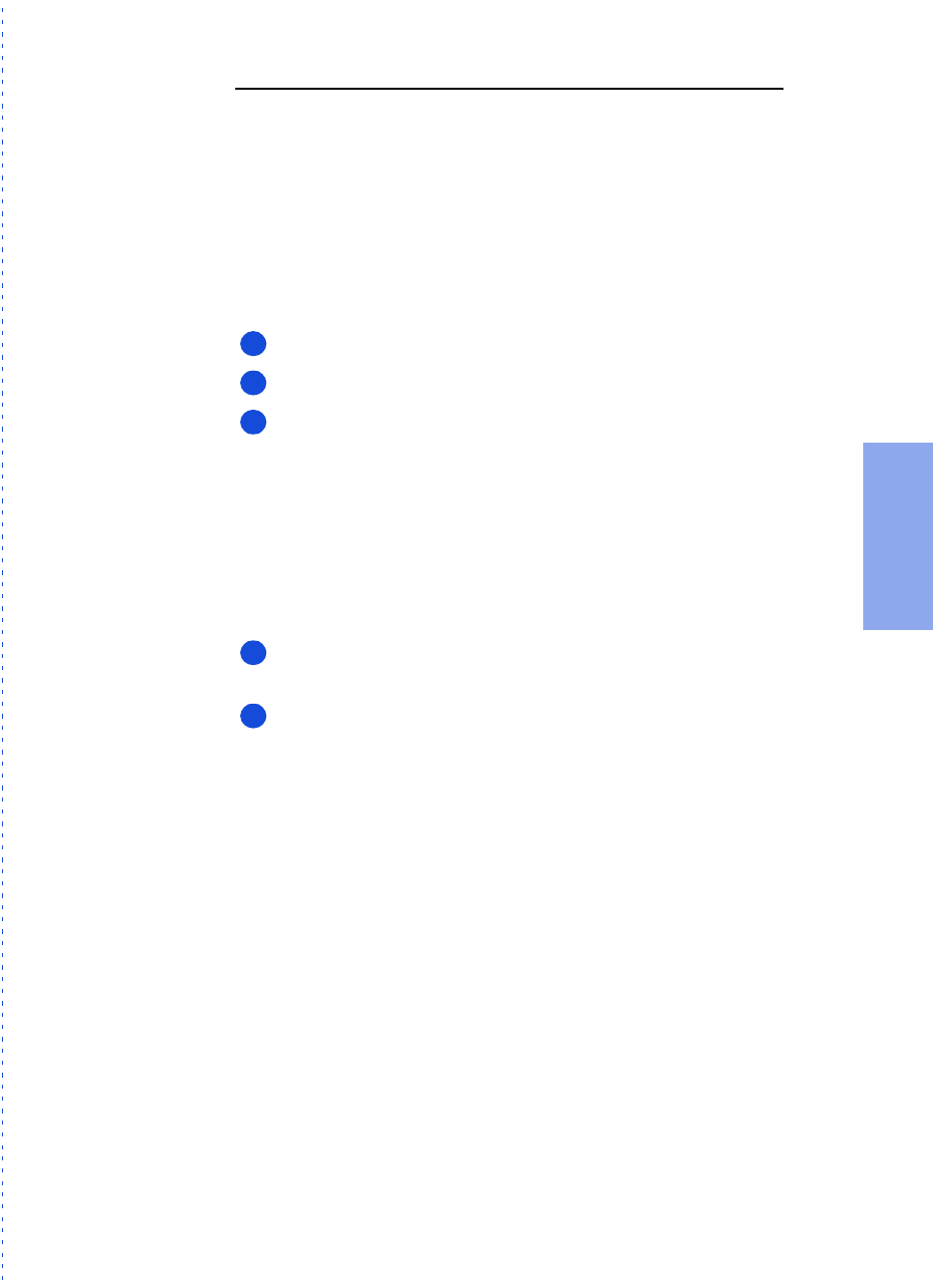
3/27/97 11:10 am Final version given to printer
...............................................................................................................
3-17
HP Company Confidential
3. Faxing
Assigning a speed dial code to a group of fax numbers
You can group fax numbers you dial frequently (such as your depart-
ment members at work), and store them into a group speed dial code.
You can store up to 20 numbers in a speed dial group.
Each group member must have an assigned speed dial code. If you
add the name of someone who doesn’t have a speed dial code, one
will be automatically assigned to them (if available), and you’ll be
asked to confirm it. If you prefer to pick your own speed dial code,
use the instructions in the previous section to assign it before adding
the name to a group speed dial code.
Double-click
HP OfficeJet Manager
on your Windows desktop.
Click
Fax
and select
Phone Book
.
Choose a) or b) below.
a) To create a new speed dial group:
Click
Create/Modify Group
, then click
Create Group
. In the
Create Group entry box,
enter a name for the group
you’ll create,
and click
OK
. Then
select an unassigned speed dial code
from the
group Speed Dial box. Continue at Step 4.
b) To add names to an existing speed dial group:
Select a name
from the Group Name box, then continue at Step 4.
In the Phone Book list, click on the first
name you want to add
to this group, then click
Add to Group
.
Add more names to your group, for a total of up to 20 group
members.
1
2
3
4
5


















