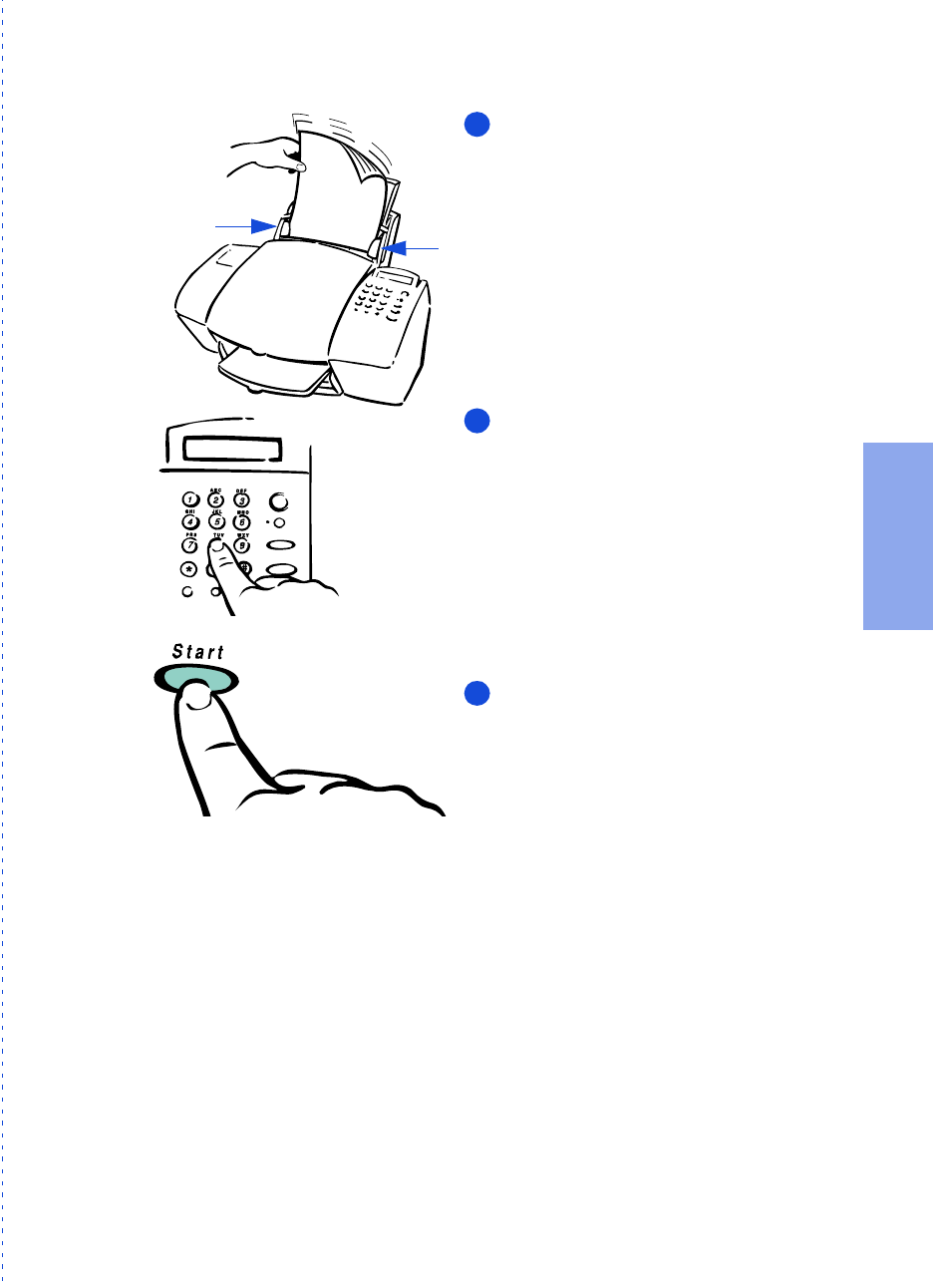
3/27/97 11:07 am Final version given to printer
...............................................................................................................
3-3
HP Company Confidential
3. Faxing
Sending from the keypad
Load
your document top down in the
document tray, and with the printed side
facing away from you (up to 20 pages, or a
single document carrier).
If necessary, slide the document guides on
the tray to the left or right to adjust them for
the width of your document.
Note: Always remove staples and paper
clips from your original before faxing to
avoid equipment damage.
Dial
the fax number on the HP Office-
Jet’s keypad.
See the following three sections to learn
about other ways of dialing.
Note: When entering the fax number, be
sure to include all the numbers you would
enter if you were dialing the number from a
phone. (For example, enter 1 and the area
code for long-distance calls.)
Press the
Start
button to begin faxing.
To cancel a fax in progress, press the
Stop
button on the HP OfficeJet’s keypad.
Notes: For more information about the following topics, look under
“Using Advanced Fax Features and Settings” later in this chapter:
1) Resolution and Contrast settings are described under “Controlling
how your faxed documents will look.”
2) Redialing instructions are in the “Redialing a fax number” section.
Dialing in real time
With the faxing method described above, dialing begins
after
you
press the
Start
button. There may be times, however, when you want
to dial in real time instead. For example, if you’re charging your fax
call to a calling card, you’ll need to wait for the acceptance tone of
your telephone company before dialing the calling card number.
OJ-dialOJ
Document
guides
1
2
3


















