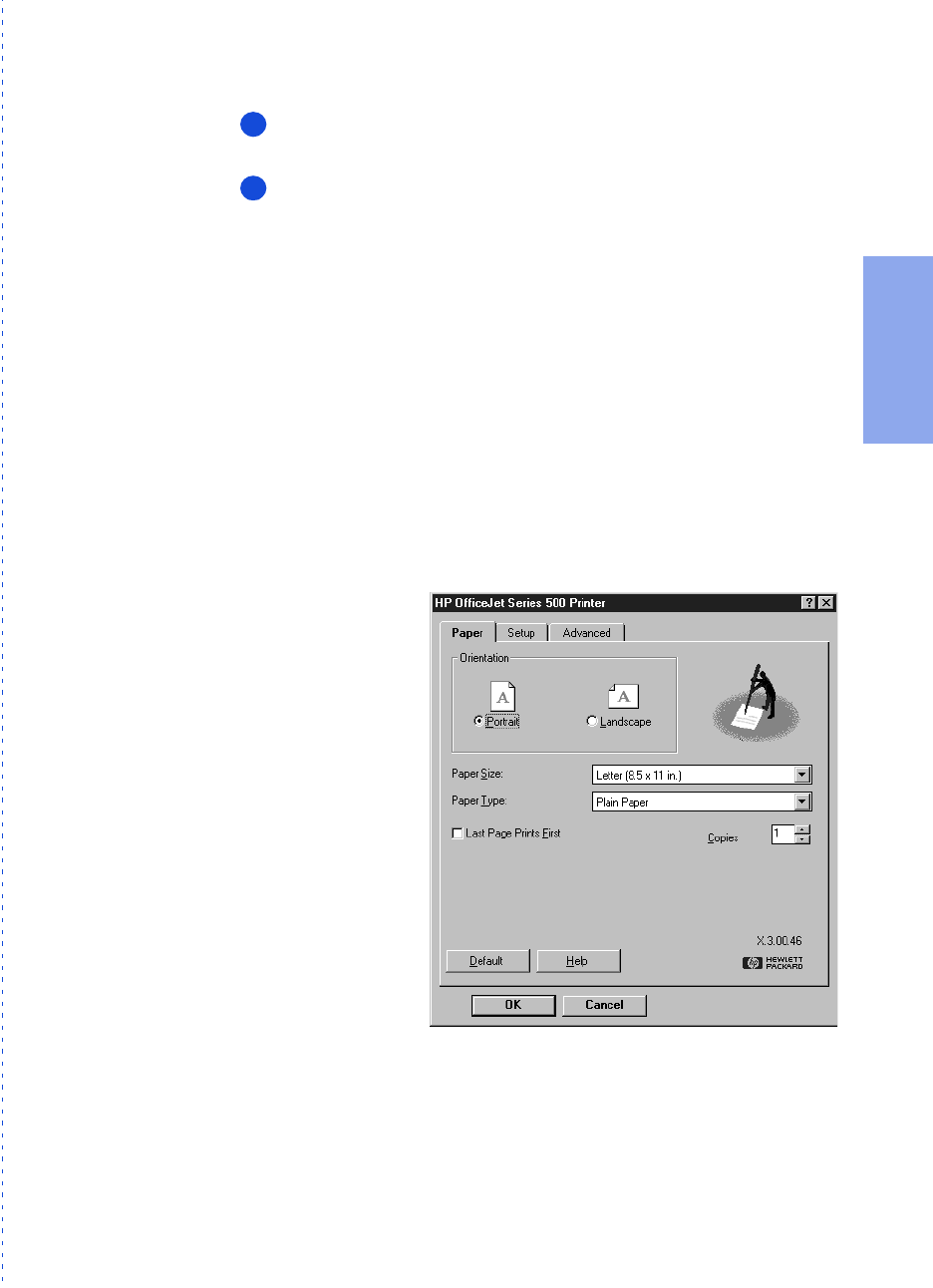
3/27/97 11:05 am Final version given to printer
...............................................................................................................
2-7
HP Company Confidential
2. Quick Tour
Scanning text for editing (OCR)
Follow the previous instructions for scanning images, except in
step 3, click the
Scan text for editing (OCR)
checkbox.
Now you can make changes to the text you scanned. Pull down
the
Help
menu in the Image Viewer screen and select
Help Topics
for information about your editing options.
Printing
You can print on many types of paper and other media: plain paper,
premium paper, transparencies, envelopes, and more. Refer to Chap-
ter 6 for specific information on supported media sizes, types, and
weights, and for special loading instructions.
•
To access the printing controls — the Paper, Setup, and Advanced
tabs — double-click
HP OfficeJet Manager
on your Windows
desktop, click
Print
, then select
Print Settings
.
See the Help system and Chapter 6 for more information on printing
and the print settings.
1
2
Explore all three Print
settings tabs: Paper, Setup,
and Advanced.


















