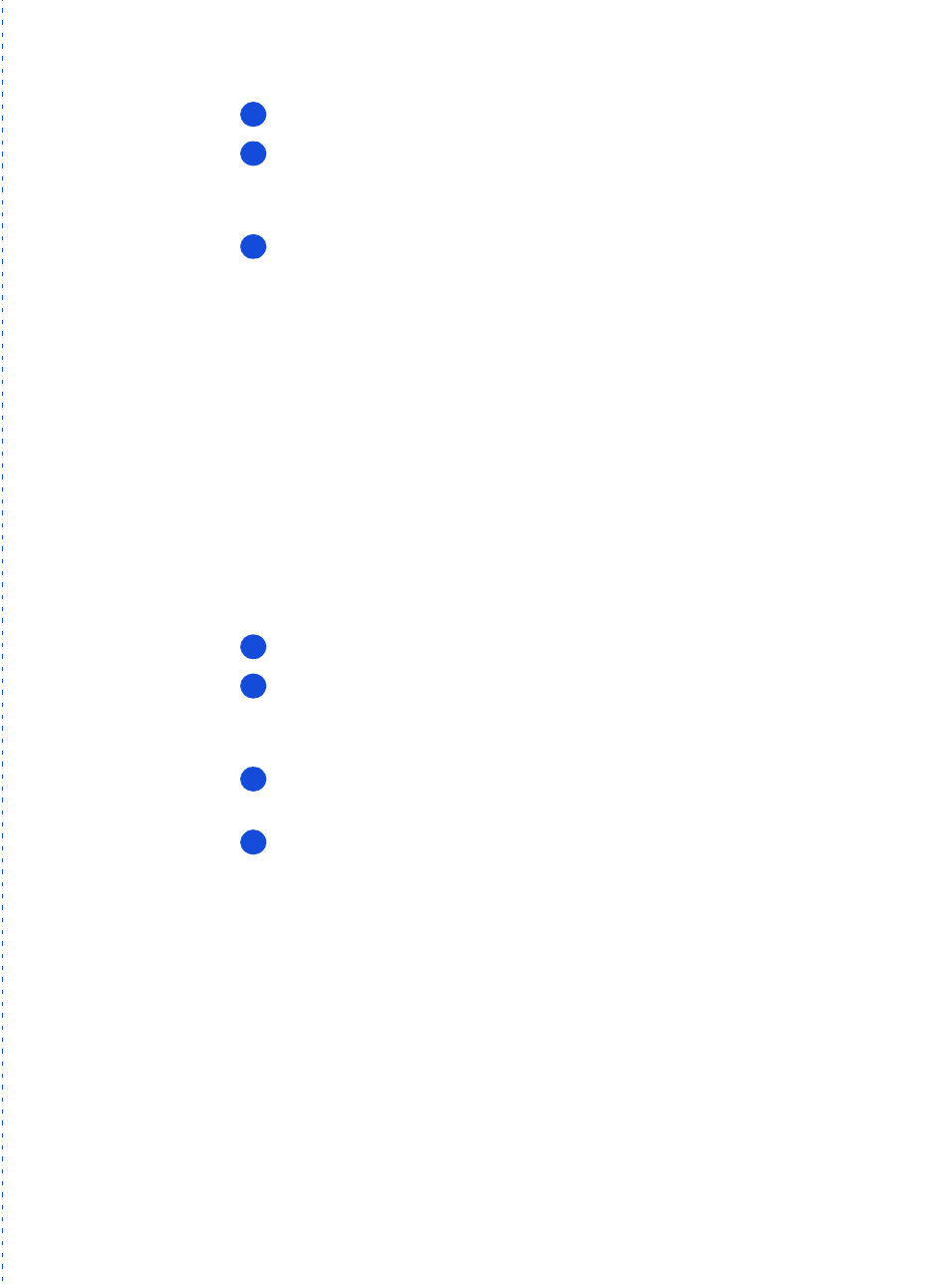
3/27/97 11:08 am Final version given to printer
...............................................................................................................
3-4
HP Company Confidential
To dial in real time:
Load
your document in the document tray.
Press the
Start
button on the HP OfficeJet’s keypad.
The message display on the HP OfficeJet will read “Off hook...” and
you’ll hear a dial tone.
Dial
your phone company’s access code, then dial the fax num-
ber on the HP OfficeJet’s keypad. The numbers will be dialed imme-
diately, as if you were dialing from a telephone. Listen for the
acceptance tone of your phone company, then dial your calling card
number.
Dialing from a telephone that’s connected
directly to the HP OfficeJet
Instead of dialing from the HP OfficeJet’s keypad, you may prefer to
dial your fax number directly from a telephone. Use a phone that’s
connected either directly to the back of the HP OfficeJet, or to another
device that’s connected directly to the back of the OfficeJet (like an
answering machine or modem).
To dial directly from a telephone:
Load
your document in the document tray.
Pick up the handset
of your telephone.
The message display on the HP OfficeJet will read, “Phone off-
hook.”
Dial
the fax number on the telephone’s keypad and wait for the
line to begin ringing.
Press the
Start
button on the HP OfficeJet to begin faxing.
1
2
3
1
2
3
4


















