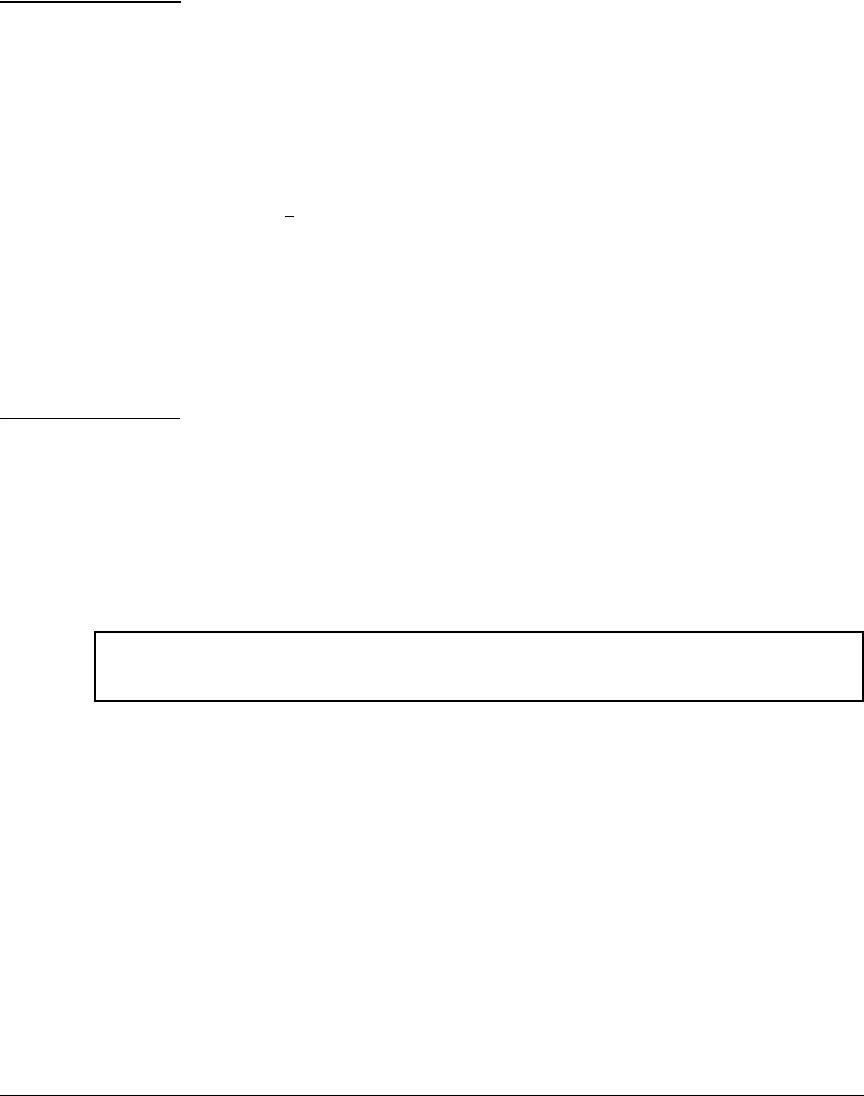
Switch Memory and Configuration
Using the CLI To Implement Configuration Changes
Note If you use the CLI to make a change to the running-config file, you should
either use the
write memory command or select the save option allowed during
a reboot (figure 6-6-2, above) to save the change to the startup-config file. That
is, if you use the CLI to change a parameter setting, but then reboot the switch
from either the CLI or the menu interface without first executing the
write
memory
command in the CLI, the current startup-config file will replace the
running-config file, and any changes in the running-config file will be lost.
Using the
Save command in the menu interface does not save a change made
to the running config by the CLI unless you have also made a configuration
change in the menu interface. Also, the menu interface displays the current
running-config values. Thus, where a parameter setting is accessible from both
the CLI and the menu interface, if you change the setting in the CLI, the new
value will appear in the menu interface display for that parameter. However,
as indicated above, unless you also make a configuration change in the
menu interface, only the
write memory command in the CLI will actually save
the change to the startup-config file.
How To Reset the startup-config and running-config Files to the
Factory Default Configuration. This command reboots the switch,
replacing the contents of the current startup-config and running-config files
with the factory-default startup configuration.
Syntax: erase startup-config
For example:
ProCurve(config)# erase startup-config
Configuration will be deleted and device rebooted, continue [y/n]?
Figure 6-3. Example of erase startup-config Command
Press
[y] to replace the current configuration with the factory default config-
uration and reboot the switch. Press
[n] to retain the current configuration and
prevent a reboot.
In a redundant management system, this command erases the startup config
file on both the active and the standby management modules as long as
redundancy has not been disabled. If the standby management module is not
in standby mode or has failed selftest, the startup config file is not erased.
6-9


















