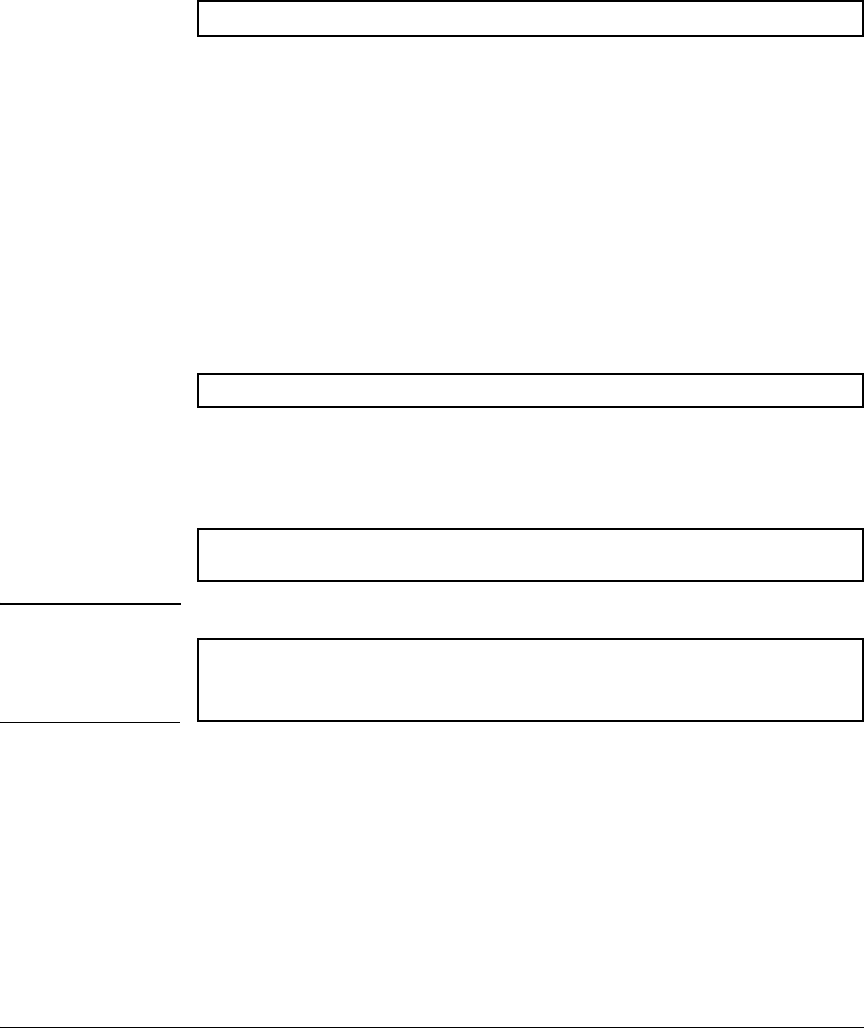
Monitoring and Analyzing Switch Operation
Traffic Mirroring
Configure the Mirroring Destination on a Remote Switch (Page B-50):
IP Address and UDP Port on Source Switch
IP Address and Exit Port on Remote Switch
mirror endpoint ip < src-ip-addr > < src-udp-port > < dst-ip-addr > port < exit-port >
Enter this command on a remote switch to configure the exit port to use in a
remote mirroring session. You will configure the mirroring source on the local
switch in the next step.
The mirror endpoint ip command configures:
■ The unique UDP port number to be used for the mirroring session on the
source switch. The recommended port range is from 7933 to 65535.
■ The IP address of the source switch to use in the session
■ The IP address and exit-port number on the remote (endpoint) switch
In a remote mirroring endpoint, the IP address of exit port and the remote
destination switch can belong to different VLANs.
Configure the Mirroring Source on the Local Switch (Page B-52)
mirror < 1 - 4 > [name < name-str >] remote ip < src-ip > < src-udp-port > < dst-ip >
The no mirror <1 - 4> command form removes both the mirroring session and
any mirroring source(s) previously assigned to the session by the following
commands.
Configure Traffic-Direction Criteria to Select Traffic (Page B-57)
[no] < interface < port/trunk/mesh > | vlan < vid-# >>
monitor all < in | out | both > mirror < 1 - 4 | name-str > [< 1 - 4 | name-str > ... ]
Deprecated
Command
Configure ACL Criteria to Select Inbound Traffic (Page B-62)
[no] < interface < port/trunk/mesh > | vlan < vid-# >>
monitor ip access-group < acl-name > in
mirror < 1 - 4 | name-str > [< 1 - 4 | name-str > ... ]
B-48


















