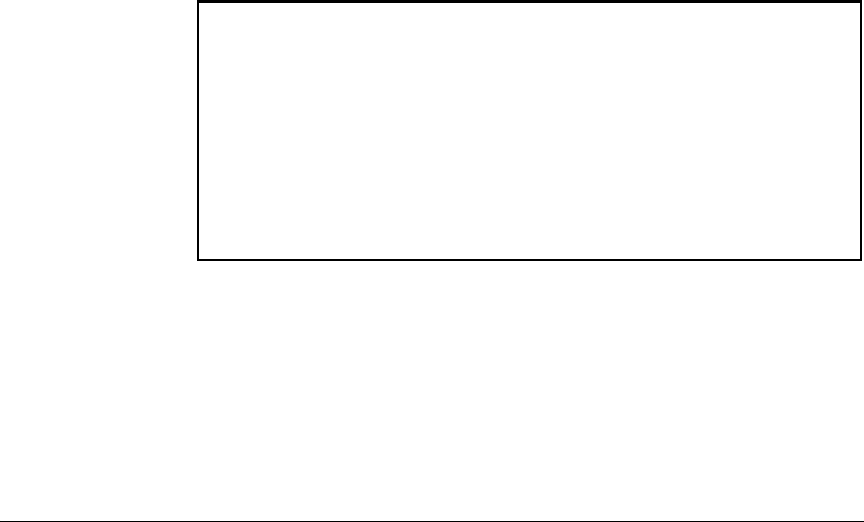
Power-Saving Features
Configuring the Power-Saving Options
The savepower command provides configurable power-saving options.
Syntax: [no] savepower <module [slot-list | all] | led [slot-id] | port-low-pwr [slot-id]>
Configures power-saving features.
module [slot-id]: Turns power-saving options on or off for
all modules or a specified module.
The no form of the command powers on all the slots if they
are powered off already.
led [slot-id]: Turns power-saving options on or off for the
LEDs for all modules or a specified module.
port-low-pwr [slot-id]: Enables or disables auto power down
for all slots or a specified slot.
Configuring the Savepower module Option
The module option provides the ability to turn the slot power on or off. If no
module is specified, then all slots are powered off. You can also specify all to
turn off the power for all slots. If the command is preceded by no, then all the
slots are powered on, if off already.
ProCurve(config)# savepower module c
ProCurve(config)# show savepower module
Module Save Power Information
Slot | Status
---- + --------
A | Disabled
B | Disabled
C | Enabled
D | Disabled
E | Disabled
Figure I-1. Example of savepower module Command
The savepower module command shuts down the specified modules in the
order specified in the command.The ports on these modules no longer pass
traffic. Any management traffic (SNMP, SSH, Telnet) that passes through these
modules is interrupted. It can take up to two minutes to power down all the
specified modules. Check the event log to see the current status of the module
power down. This command applies to PoE/PoE+ modules as well as non-
PoE/PoE+ modules.
I-3


















