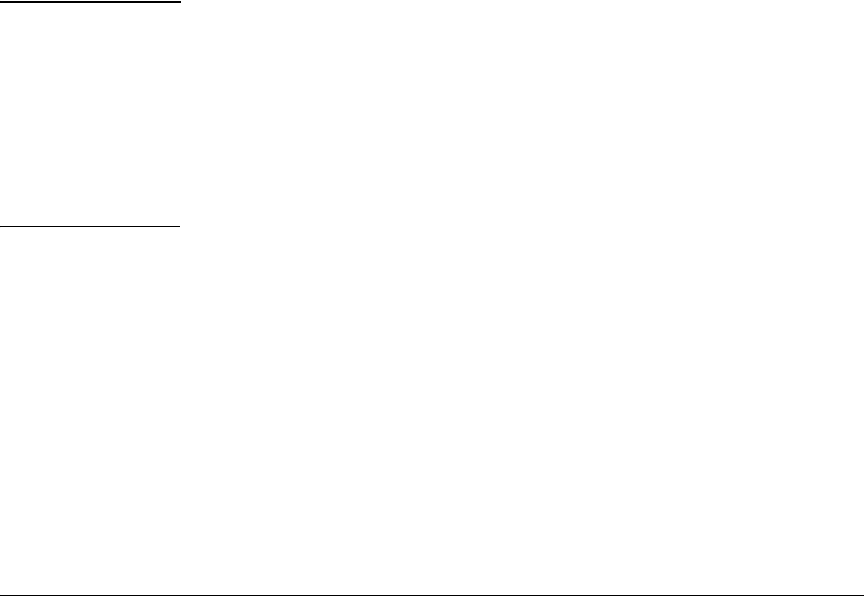
Interface Access and System Information
Interface Access: Console/Serial Link, Web, and Inbound Telnet
To disable web browser access:
ProCurve(config)# no web-management
To re-enable web browser access:
ProCurve(config)# web-management
Reconfigure the Console/Serial Link Settings. You can reconfigure one
or more console parameters with one console command.
Syntax: console
[terminal < vt100 | ansi | none >]
[screen-refresh < 1 | 3 | 5 | 10 | 20 | 30 | 45 | 60 >]
[baud-rate
< speed-sense | 1200 | 2400 | 4800 | 9600 | 19200 |38400 | 57600 |
1155200 >]
[ flow-control < xon/xoff | none >]
[inactivity-timer < 0 | 1 | 5 | 10 | 15 | 20 | 30 | 60 |120 >]
[events <none | all | non-info | critical | debug]
[local-terminal <vt 100 | none | ansi>]
Note If you change the Baud Rate or Flow Control settings for the switch, you
should make the corresponding changes in your console access device. Oth-
erwise, you may lose connectivity between the switch and your terminal
emulator due to differences between the terminal and switch settings for these
two parameters.
All console parameter changes except events and inactivity-timer require that
you save the configuration with write memory and then execute boot before the
new console configuration will take effect.
For example, to use one command to configure the switch with the following:
■ VT100 operation
■ 19,200 baud
■ No flow control
■ 10-minute inactivity time
■ Critical log events
you would use the following command sequence:
7-9


















