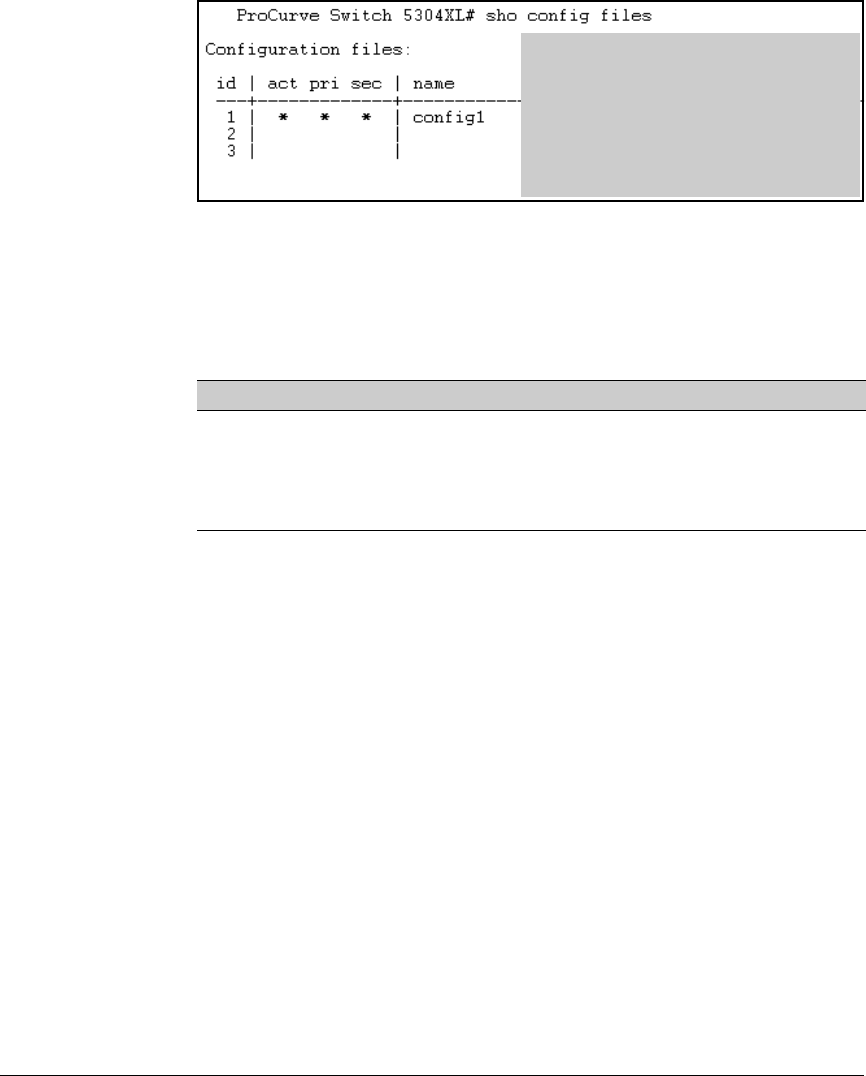
Switch Memory and Configuration
Multiple Configuration Files
Pressing Clear + Reset:
– Replaces all startup-config files with a single
file named config1 that contains the default
configuration for the software version in
primary flash.
– Resets the Active, Primary, and Secondary
assignments as shown here.
Figure 6-25. Example of Clear + Reset Result
Transferring Startup-Config Files To or From a Remote
Server
Command Page
copy config < src-file > tftp < ip-addr > < remote-file > < pc | unix > [oobm] below
copy tftp config < dest-file > < ip-addr > < remote-file > < pc | unix > [oobm] below
copy config < src-file > xmodem < pc | unix > 6-40
copy xmodem config < dest-file > < pc | unix > 6-40
TFTP: Copying a Configuration File to a Remote Host
Syntax: copy config < src-file > tftp < ip-addr > < remote-file > < pc | unix > [oobm]
This is an addition to the copy tftp command options. Use
this command to upload a configuration file from the switch
to a TFTP server.
For switches that have a separate out-of-band management
port, the oobm parameter specifies that the TFTP traffic will
go out through the out-of-band management interface. If this
parameter is not specified, the TFTP traffic goes out through
the data interface. The oobm parameter is not available on
switches that do not have a separate out-of-band management
port. Refer to Appendix I, “Network Out-of-Band
Management” in this guide for more information on out-of-
band management.
For more on using TFTP to copy a file to a remote server, refer
to “TFTP: Copying a Configuration File to a Remote Host” on
page A-30.
6-38


















