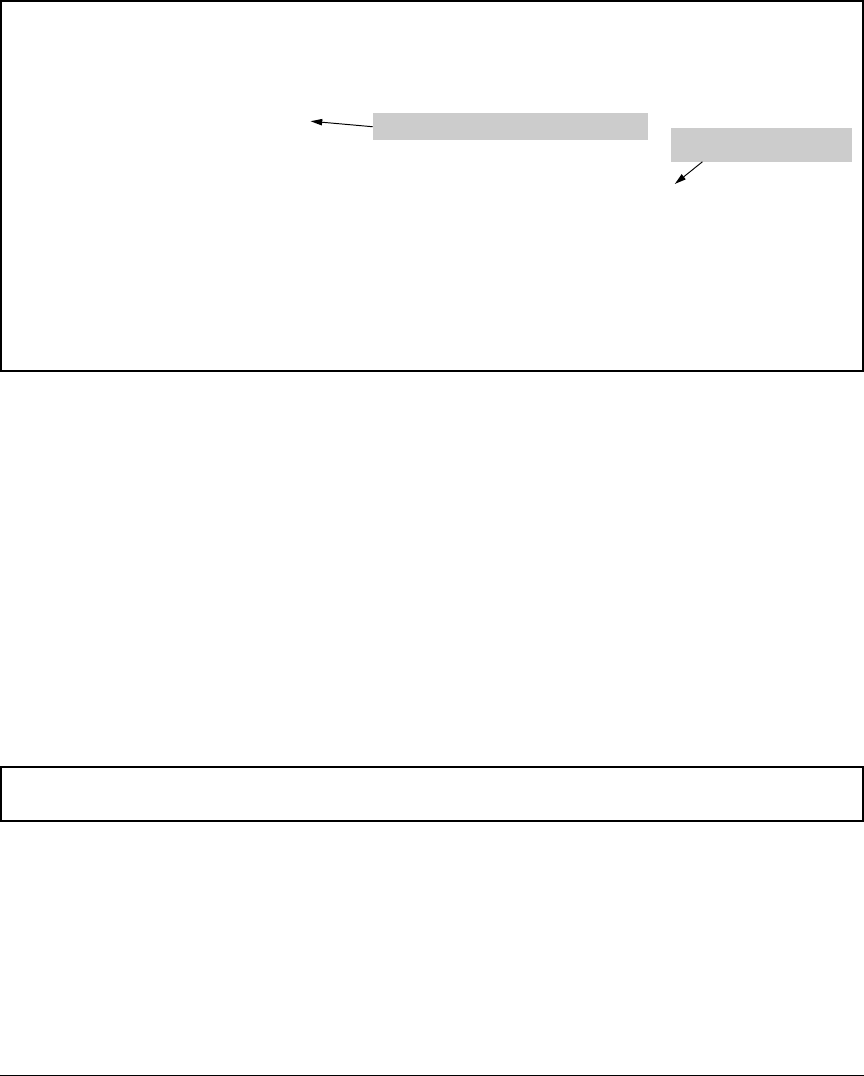
----- ---------- -------- ------- -------
Switch Memory and Configuration
Using Primary and Secondary Flash Image Options
ProCurve(config)# show flash
Image Size(Bytes) Date Version Build #
Primary Image : 7497114 03/29/07 K.12.XX 57
Secondary Image : 7497114 03/29/07 K.12.XX 57
Boot Rom Version: K.12.03
Default Boot : Primary
The next boot is from primary
Set to secondary flash
ProCurve(config)# boot set-default flash secondary
This command changes the location of the default boot. This command will
change the default flash image to boot from secondary. Hereafter, 'reload'
'boot' commands will boot from secondary. Do you want to continue [y/n]? y
ProCurve(config)# boot
This management module will now reboot from secondary image and will become
the standby module! You will need to use the other management module's
console interface. Do you want to continue [y/n]? n
Figure 6-15. Example of Boot Command Booting from a Different Flash than the Current Flash (with
Redundant Management Module Present)
Booting from a Specified Flash
This version of the boot command gives you the option of specifying whether
to reboot from primary or secondary flash, and is the required command for
rebooting from secondary flash. This option also executes the complete set
of subsystem self-tests.
Syntax: boot system flash < primary | secondary >
For example, to reboot the switch from secondary flash when there are no
pending configuration changes in the running-config file:
ProCurve(config)# boot system flash secondary
System will be rebooted from secondary image. Do you want to continue [y/n]?
Figure 6-16. Example of Boot Command with Secondary Flash Option
In the above example, typing either a
y or n at the second prompt initiates the
reboot operation.
6-23


















